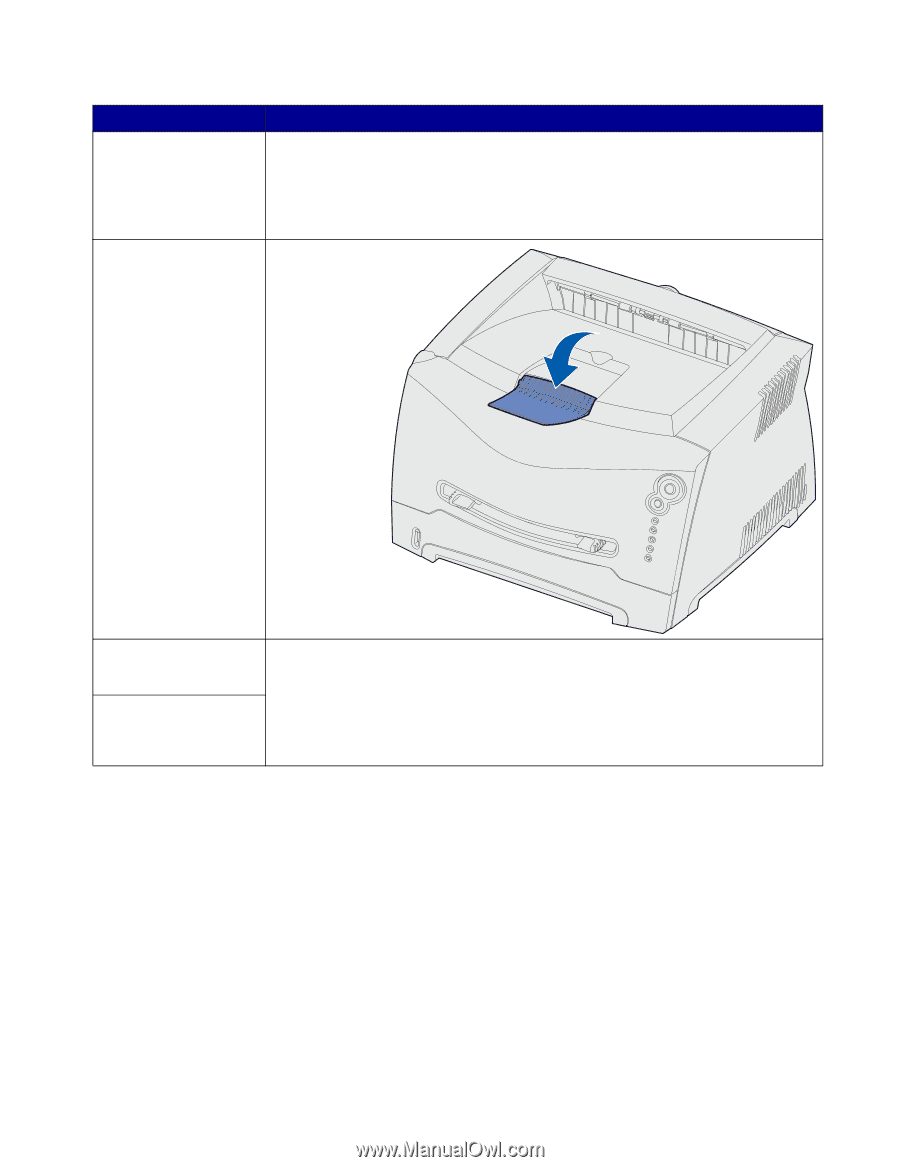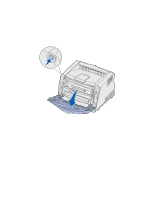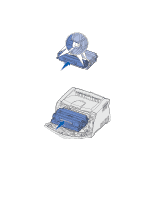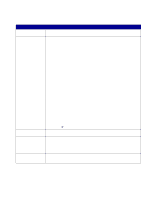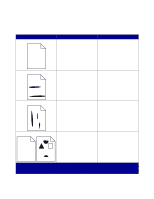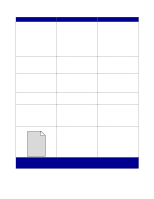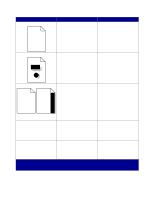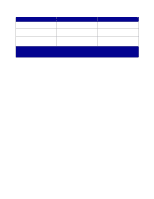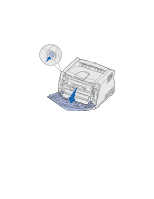Lexmark E232 User's Guide - Page 117
Problem / Question, Solution / Answer
 |
View all Lexmark E232 manuals
Add to My Manuals
Save this manual to your list of manuals |
Page 117 highlights
Problem / Question I want to manually duplex card stock, but I'm having trouble getting it to feed. Paper stacks poorly in the output bin. Solution / Answer The problem is that when the printer tries to manually duplex a print job, it always prints side 2 from Tray 1. However, Tray 1 does not support card stock. To achieve the desired effect, you have to send both pages of the print job as separate jobs. After the first page has printed, reload the card stock in the manual feeder. Load the card stock in the feeder with the already-printed side down, with the top of the sheet first. Extend the paper support on the output bin. Dust is gathering on the paper tray when it is extended. The paper tray is getting bumped and pushed out the front of the printer when it is extended. Attach the dust cover to the back of the printer. This protects the paper tray from the environment as well as keep the tray from being knocked out of position while it is extended. See Attaching the dust cover for information about attaching the dust cover. Troubleshooting 117