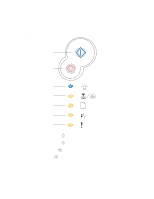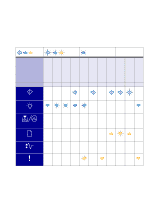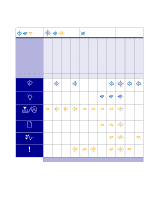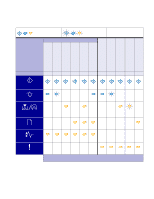Lexmark E232 User's Guide - Page 56
Continue, Ready, Toner Low, Replace PC Kit, Load Paper, Paper Jam, Error - memory error
 |
View all Lexmark E232 manuals
Add to My Manuals
Save this manual to your list of manuals |
Page 56 highlights
Secondary Error codes (continued) = On Page: Continue Ready Toner Low / Replace PC Kit Load Paper Paper Jam Error = Blinking 76 76 77 77 78 79 80 81 81 82 Using the operator panel 56 Printer condition Insufficient defrag memory Network interface errors Error communicating with the host computer Host interface disabled Memory full Short paper Flash full Unformatted flash Invalid engine code Invalid network code Empty = Off
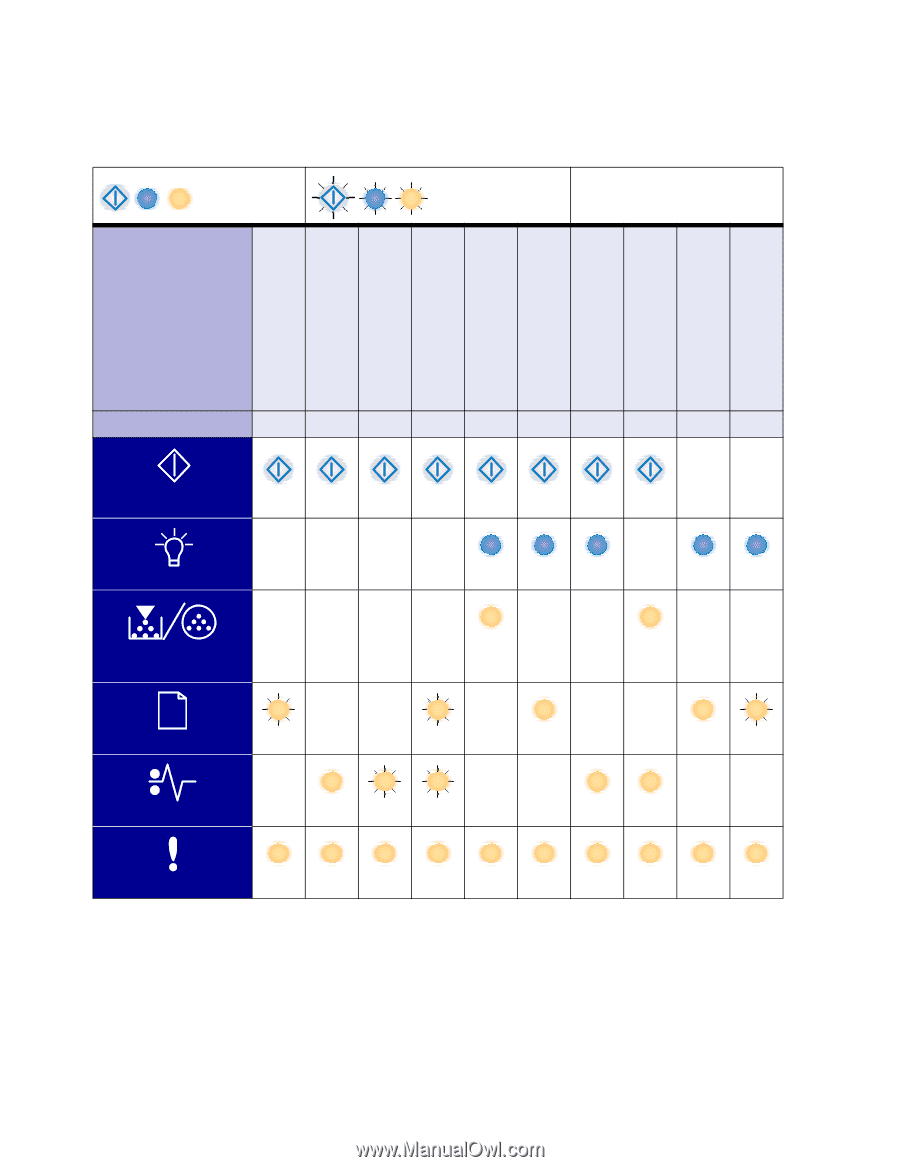
Using the operator panel
56
Secondary Error codes
(continued)
Printer condition
Insufficient defrag memory
Network interface errors
Error communicating
with the host computer
Host interface disabled
Memory full
Short paper
Flash full
Unformatted flash
Invalid engine code
Invalid network code
Page:
76
76
77
77
78
79
80
81
81
82
Continue
Ready
Toner Low /
Replace PC Kit
Load Paper
Paper Jam
Error
= On
= Blinking
Empty = Off