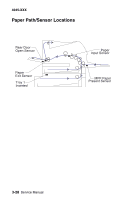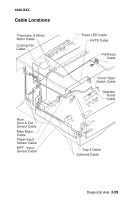Lexmark M410 Service Manual - Page 101
Printer Operation, Electrophotographic Process, Paper Feeding, Transferring and Fusing
 |
UPC - 734646261005
View all Lexmark M410 manuals
Add to My Manuals
Save this manual to your list of manuals |
Page 101 highlights
4045-XXX Printer Operation The printer makes an image by applying toner dots to paper and fusing them in place. The process is divided into two steps. The first step is the Electrophotographic Process which forms the image on the PC drum. The second step consists of Feeding, Transferring and Fusing. Electrophotographic Process The photoconductive drum, located within the toner cartridge assembly, creates the image to be printed on a page. As the PC drum makes a full rotation, it is electrically charged, an image is exposed to the PC drum, the image is developed with toner, the toner is transferred to the paper, and the PC drum is cleaned. Paper Feeding, Transferring and Fusing Paper feeds into the printer from three different sources: Tray 1, Multipurpose Feeder, and the optional Tray 2. When the printer receives a printing command, the main drive motor turns on. Depending upon the selected paper source, a pick roller solenoid is actuated to allow the appropriate pick roller to turn. Paper is then corner-fed via a D-roll type pick roller and travels along a paper path toward the PC drum and transfer roller. An input sensor located before the PC drum detects the leading edge of the paper. If the paper is not detected within a certain time from when it was picked, a paper jam is detected. After the paper passes through the sensor, the paper travels between the PC drum and transfer roller. Toner is drawn from the PC drum onto the paper via the electric field produced from the transfer roller. While the toner is electrostatically held to the paper, the paper travels to the fuser where the toner is permanently fused to the paper. The fuser contains a hot roll and backup roller which apply heat and pressure to the toner on the paper as it passes through the fuser. As the paper exists the fuser, a paper exit sensor detects the paper. If the exit sensor does not detect the paper within a certain time from the input sensor, a paper jam is detected. After the paper passes through the sensor, it is directed either to the main exit bin or the rear exit (if the rear door is open). Diagnostic Aids 3-27