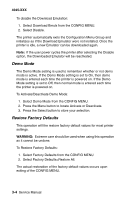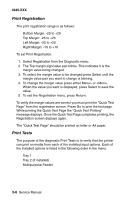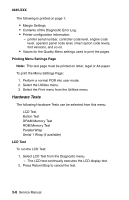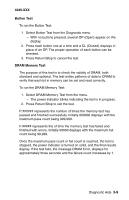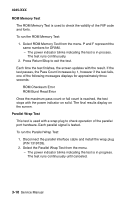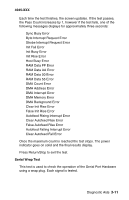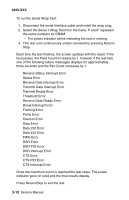Lexmark M410 Service Manual - Page 82
Hardware Tests, Printing Menu Settings LCD Test
 |
UPC - 734646261005
View all Lexmark M410 manuals
Add to My Manuals
Save this manual to your list of manuals |
Page 82 highlights
4045-XXX The following is printed on page 1: • Margin Settings • Contents of the Diagnostic Error Log. • Printer configuration information: - printer serial number, controller code level, engine code level, operator panel code level, smart option code levels, font versions, and so on. • Values for the Quality Menu settings used to print the pages. Printing Menu Settings Page Note: This test page must be printed on letter, legal or A4 paper. To print the Menu Settings Page: 1. Perform a normal POR into user mode. 2. Select the Utilities menu. 3. Select the Print menu from the Utilities menu. Hardware Tests The following Hardware Tests can be selected from this menu: LCD Test Button Test DRAM Memory Test ROM Memory Test Parallel Wrap Serial 1 Wrap (if available) LCD Test To run the LCD Test: 1. Select LCD Test from the Diagnostic menu. - The LCD test continually executes the LCD display test. 2. Press Return/Stop to cancel the test. 3-8 Service Manual