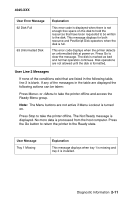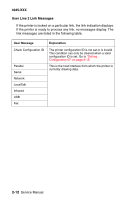Lexmark M410 Service Manual - Page 37
User Line 2 Messages, Ready Menu group.
 |
UPC - 734646261005
View all Lexmark M410 manuals
Add to My Manuals
Save this manual to your list of manuals |
Page 37 highlights
4045-XXX User Error Message 62 Disk Full 63 Unformatted Disk Explanation This error code is displayed when there is not enough free space on the disk to hold the resources that have been requested to be written to the disk. This message displays for both resource and PostScript Disk operators when the disk is full. This error code displays when the printer detects an unformatted disk at power on. Press Go to clear the message. The disk is marked as bad and normal operation continues. Disk operations are not allowed until the disk is formatted. User Line 2 Messages If none of the conditions exist that are listed in the following table, line 2 is blank. If any of the messages in the table are displayed the following actions can be taken: Press Menu> or