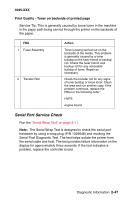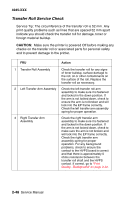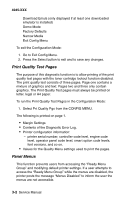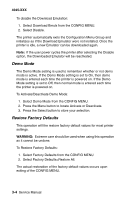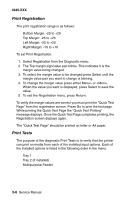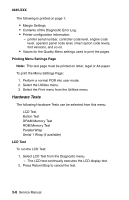Lexmark M410 Service Manual - Page 77
PPDS Emulation, Discard Buffered Jobs, Download Emulation, Select PPDS Emulation from the CONFIG MENU.
 |
UPC - 734646261005
View all Lexmark M410 manuals
Add to My Manuals
Save this manual to your list of manuals |
Page 77 highlights
4045-XXX To Enable/Disable the menus: 1. Select Panel Menus from the CONFIG MENU. 2. Select Enable or Disable. - Enable will unlock menus. - Disable will lock menus. PPDS Emulation This function is used to activate/deactivate the PPDS emulation setting. To change this setting: 1. Select PPDS Emulation from the CONFIG MENU. 2. Select Activate or Deactivate. - If Activate is selected, the printer language is set to PPDS Emulation and the PCL and PS Smartswitch settings are turned off. - If Deactivate is selected, the printer language is set to PCL 5 Emulation and the PCL and PS Smartswitch settings are turned on. Discard Buffered Jobs If the printer is power cycled after jobs have been buffered to the disk, then the printer attempts to print all buffered jobs stored on the disk. If many jobs have been buffered to the disk, then it may take the printer a long time to complete power cycle initialization since each buffered job must be processed during the initialization phase. The user can terminate the processing of buffered job during initialization by executing an operation to discard all buffered jobs. To discard all buffered jobs: 1. Select Buffered Jobs from the CONFIG MENU. 2. Select Disable. Download Emulation To help resolve Download Emulation problems, the following steps are necessary to instruct the printer to POR without activating any download emulations. Diagnostic Aids 3-3