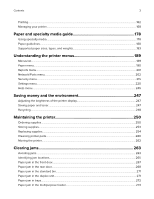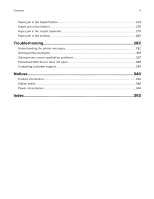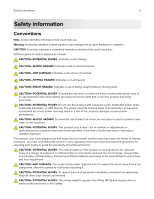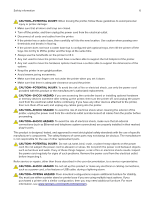Contents
Safety information
........................................................................................
5
Conventions
..........................................................................................................................................................
5
Overview
........................................................................................................
8
Using this guide
....................................................................................................................................................
8
Finding information about the printer
.............................................................................................................
8
Selecting a location for the printer
...........................................................
10
Additional printer setup
..............................................................................
12
Installing internal options
.................................................................................................................................
12
Installing hardware options
............................................................................................................................
29
Attaching cables
................................................................................................................................................
33
Setting up the printer software
......................................................................................................................
35
Networking
..........................................................................................................................................................
36
Verifying printer setup
......................................................................................................................................
40
Using MS810n, MS810dn, MS811n, MS811dn, MS812dn,
MS817n, MS817dn, MS818dn
....................................................................
41
Learning about the printer
...............................................................................................................................
41
Loading paper and specialty media
.............................................................................................................
44
Printing
.................................................................................................................................................................
66
Managing your printer
......................................................................................................................................
72
Using MS810de
...........................................................................................
83
Learning about the printer
..............................................................................................................................
83
Setting up and using the home screen applications
...............................................................................
89
Loading paper and specialty media
.............................................................................................................
93
Printing
.................................................................................................................................................................
113
Managing your printer
....................................................................................................................................
120
Using MS812de
.........................................................................................
130
Learning about the printer
.............................................................................................................................
130
Setting up and using the home screen applications
..............................................................................
137
Loading paper and specialty media
.............................................................................................................
141
Contents
2