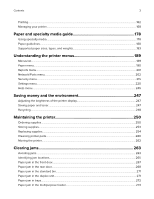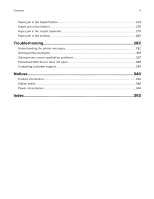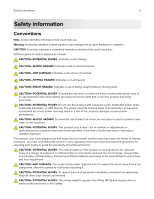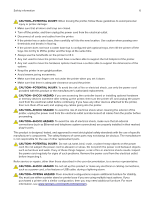Printing
................................................................................................................................................................
162
Managing your printer
....................................................................................................................................
168
Paper and specialty media guide
............................................................
178
Using specialty media
.....................................................................................................................................
178
Paper guidelines
..............................................................................................................................................
180
Supported paper sizes, types, and weights
..............................................................................................
183
Understanding the printer menus
..........................................................
189
Menus list
...........................................................................................................................................................
189
Paper menu
.......................................................................................................................................................
190
Reports menu
...................................................................................................................................................
201
Network/Ports menu
......................................................................................................................................
202
Security menu
...................................................................................................................................................
215
Settings menu
..................................................................................................................................................
220
Help menu
........................................................................................................................................................
245
Saving money and the environment
......................................................
247
Adjusting the brightness of the printer display
.......................................................................................
247
Saving paper and toner
.................................................................................................................................
247
Recycling
...........................................................................................................................................................
248
Maintaining the printer
............................................................................
250
Ordering supplies
...........................................................................................................................................
250
Storing supplies
...............................................................................................................................................
253
Replacing supplies
.........................................................................................................................................
254
Cleaning printer parts
....................................................................................................................................
260
Moving the printer
..........................................................................................................................................
262
Clearing jams
............................................................................................
263
Avoiding jams
..................................................................................................................................................
263
Identifying jam locations
...............................................................................................................................
265
Paper jam in the front door
...........................................................................................................................
267
Paper jam in the rear door
............................................................................................................................
268
Paper jam in the standard bin
.......................................................................................................................
271
Paper jam in the duplex unit
.........................................................................................................................
271
Paper jam in trays
............................................................................................................................................
272
Paper jam in the multipurpose feeder
.......................................................................................................
273
Contents
3