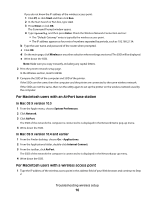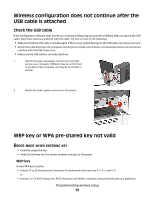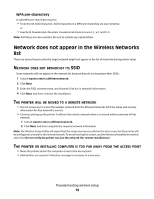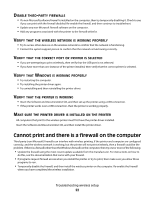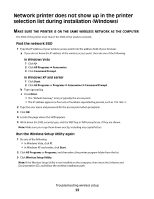Lexmark X466dtwe Wireless Setup Guide - Page 21
Wireless Setup Utility unable to communicate with printer
 |
View all Lexmark X466dtwe manuals
Add to My Manuals
Save this manual to your list of manuals |
Page 21 highlights
Wireless Setup Utility unable to communicate with printer These are possible solutions. Try one or more of the following: The printer is not powered on • Turn the printer on. • Verify that the printer is plugged into a functioning power strip or electrical outlet. Note: If the power indicator light is not on, then the printer does not have power. There is a problem with the USB connection • Verify that the installation cable is attached to both the computer and the printer. • Verify that the square end of the installation cable is plugged into the printer and not the flattened, rectangular end. • Unplug the USB cable, and then plug it in again. • Try a different USB port on the computer. USB ports can be on the back or on the front of the computer. • Try a different USB cable. Wireless Setup Utility stops responding during wireless printer configuration If the Wireless Setup Utility stops responding during the wireless configuration process, then restart the computer. Insert the Software and Documentation CD, and run the Wireless Setup Utility again. Printer does not print after wireless configuration completes These are possible solutions. Try one or more of the following: MAKE SURE THE PRINTER IS TURNED ON • Verify that the printer is turned on and the power light is on. • Verify that the printer is plugged into a functioning power strip or outlet. VERIFY THAT THE PRINTER IS READY • Check the status of the printer, and verify that it is ready to print. • If it is not ready, then turn the printer off and back on again. Troubleshooting wireless setup 21