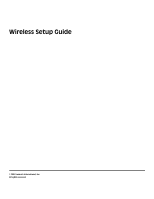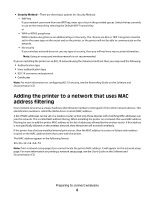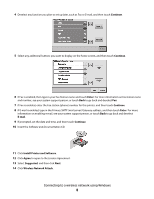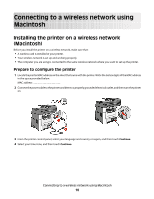Lexmark X466dtwe Wireless Setup Guide - Page 5
Preparing to connect wirelessly, Follow these steps to set up your printer - support
 |
View all Lexmark X466dtwe manuals
Add to My Manuals
Save this manual to your list of manuals |
Page 5 highlights
Preparing to connect wirelessly Follow these steps to set up your printer CAUTION-POTENTIAL INJURY: See the enclosed Safety Sheet before making any cable or electrical connection. Note: Do not connect cables until instructed to do so. 1 Set up the printer hardware. For more information, see the Setup Guide. 2 Follow the instructions for your operating system: • Windows-See "Information you will need to set up the printer on a wireless network" on page 5 and "Installing the printer on a wireless network (Windows)" on page 7. • Macintosh-See "Information you will need to set up the printer on a wireless network" on page 5 and "Installing the printer on a wireless network (Macintosh)" on page 10. Information you will need to set up the printer on a wireless network Note: Do not connect the installation or network cables until prompted to do so by the setup software. • SSID-The SSID is also referred to as the network name. • Wireless Mode (or Network Mode)-The mode will be either infrastructure or ad hoc. • Channel (for ad hoc networks)-The channel defaults to auto for infrastructure networks. Some ad hoc networks will also require the auto setting. Check with your system support person if you are not sure which channel to select. Preparing to connect wirelessly 5