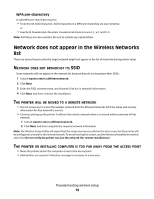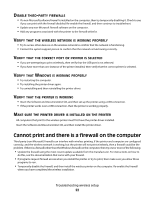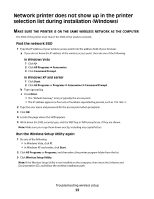Lexmark X466dtwe Wireless Setup Guide - Page 24
Store the SSID and the WEP key or WPA passphrase in a safe place for future reference.
 |
View all Lexmark X466dtwe manuals
Add to My Manuals
Save this manual to your list of manuals |
Page 24 highlights
4 Follow the instructions on the computer screen, including typing in the SSID of the wireless access point and the WEP key or WPA passphrase when prompted. Note: You may be prompted to connect the printer to the computer again using the USB cable as part of the setup process. 5 Store the SSID and the WEP key or WPA passphrase in a safe place for future reference. Troubleshooting wireless setup 24

4
Follow the instructions on the computer screen, including typing in the SSID of the wireless access point and
the WEP key or WPA passphrase when prompted.
Note:
You may be prompted to connect the printer to the computer again using the USB cable as part of the
setup process.
5
Store the SSID and the WEP key or WPA passphrase in a safe place for future reference.
Troubleshooting wireless setup
24