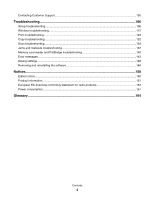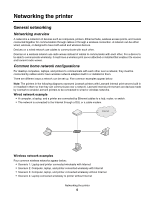Contents
Safety information
.........................................................................................................
5
Networking the printer
...................................................................................................
6
General networking
.............................................................................................................................
6
Wireless networking
............................................................................................................................
9
Advanced wireless setup
...................................................................................................................
15
Printing
.........................................................................................................................
16
Getting started
...................................................................................................................................
16
Learning about the All-In-One software print options
........................................................................
20
Performing printing and related tasks
................................................................................................
22
Managing print jobs
...........................................................................................................................
30
Copying
.........................................................................................................................
32
Getting started
...................................................................................................................................
32
Performing copying and related tasks
...............................................................................................
33
Scanning
.......................................................................................................................
40
Getting started
...................................................................................................................................
40
Learning about the All-In-One Center scan options
..........................................................................
40
Performing scanning and related tasks
.............................................................................................
46
Scanning over a network
...................................................................................................................
53
Working with photos
...................................................................................................
56
Connecting photo storage devices
....................................................................................................
56
Working with photos using the control panel
.....................................................................................
59
Working with photos using the computer
...........................................................................................
66
Understanding the printer
...........................................................................................
75
Understanding the printer parts
.........................................................................................................
75
Understanding the software
...............................................................................................................
83
Maintaining the printer
................................................................................................
95
Print cartridges
..................................................................................................................................
95
Improving print quality
.....................................................................................................................
100
Ordering supplies
............................................................................................................................
101
Cleaning the scanner glass
.............................................................................................................
102
Cleaning the exterior of the printer
..................................................................................................
102
Finding information about the printer
...............................................................................................
102
Contents
3