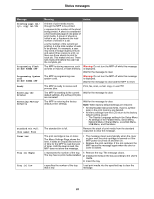Lexmark X642E Menus and Messages - Page 98
Cancel Job, Scan from Automatic Document Feeder, Scan from flatbed
 |
UPC - 734646258746
View all Lexmark X642E manuals
Add to My Manuals
Save this manual to your list of manuals |
Page 98 highlights
Attendance messages Message Clean scanner glass Close door or insert cartridge Fax Memory Full If restarting job, replace originals that have not begun to exit the scanner. Insert tray [x] Install duplex Meaning Action During a scanner calibration, the firmware detects that the scanner ADF or flatbed glass may be dirty. Touch Cancel Job if a scan job is processing when the attendance message appears. This cancels the job and clears the message. Touch Scan from Automatic Document Feeder if the page jam recovery is active. Scanning resumes from the ADF immediately after the last successfully scanned page. Touch Scan from flatbed if page jam recovery is active. Scanning resumes from the flatbed immediately after the last successfully scanned page. Touch Finish job without further scanning if page jam recovery is active. The job ends at the last successfully scanned page, but the job is not canceled. Successfully scanned pages go to their destination: copy, fax, e-mail, or FTP. Touch Restart job if job recovery is active and the job is restartable. The message clears. A new scan job containing the same parameters as the previous job starts. The MFP detects that the upper front • Close the upper front door. door is open or a print cartridge is • Install the print cartridge. missing. There is no memory to complete a fax Touch Continue to clear the message. job. Any attempted fax jobs are canceled. Page level recovery is active, and a page has scanned completely, but it has not fully exited the ADF. Touch Cancel Job if a scan job is processing when the attendance message appears. This cancels the job and clears the message. Touch Scan from Automatic Document Feeder if the page jam recovery is active. Scanning resumes from the ADF immediately after the last successfully scanned page. Touch Scan from flatbed if page jam recovery is active. Scanning resumes from the flatbed immediately after the last successfully scanned page. Touch Finish job without further scanning if page jam recovery is active. The job ends at the last successfully scanned page, but the job is not canceled. Successfully scanned pages go to their destination: copy, fax, e-mail, or FTP. Touch Restart job if job recovery is active and the job is restartable. The message clears. A new scan job containing the same parameters as the previous job starts. Occurs when the MFP detects a Insert the specified tray to clear the message. missing tray. x can be 1, 2, 3, 4, or 5. Touch Cancel Job to cancel the current job if needed. The MFP detects that the duplex unit is missing. This message occurs when pages are formatted when the duplex unit is present, but before the pages are printed. Between the formatting and printing time, the duplex unit is removed from the MFP. • Turn the MFP off, unplug the power cord from the wall outlet, install the duplex unit, connect the power cord to a properly grounded outlet, and then restart the MFP. • Touch Cancel Job to cancel the current job. 98