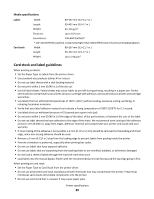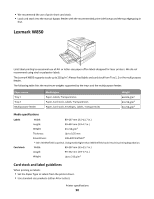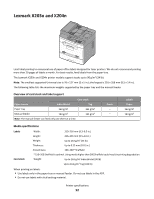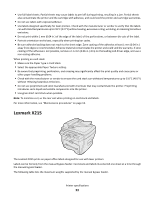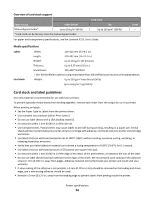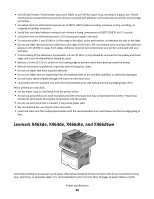Lexmark X864 Card Stock & Label Guide - Page 93
Lexmark X215
 |
View all Lexmark X864 manuals
Add to My Manuals
Save this manual to your list of manuals |
Page 93 highlights
• Use full label sheets. Partial sheets may cause labels to peel off during printing, resulting in a jam. Partial sheets also contaminate the printer and the cartridge with adhesive, and could void the printer and cartridge warranties. • Do not use labels with exposed adhesive. • Use labels designed specifically for laser printers. Check with the manufacturer or vendor to verify that the labels can withstand temperatures up to 225°C (437°F) without sealing, excessive curling, wrinkling, or releasing hazardous emissions. • Do not print within 1 mm (0.04 in.) of the edge of the label, of the perforations, or between die-cuts of the label. • Portrait orientation works best, especially when printing bar codes. • Be sure adhesive backing does not reach to the sheet edge. Zone coating of the adhesive at least 1 mm (0.04 in.) away from edges is recommended. Adhesive material contaminates the printer and could void the warranty. If zone coating of the adhesive is not possible, remove a 1.6 mm (0.06 in.) strip on the leading and driver edge, and use a non-oozing adhesive. When printing on card stock: • Make sure the Paper Type is Card Stock. • Select the appropriate Paper Texture setting. • Be aware that preprinting, perforation, and creasing may significantly affect the print quality and cause jams or other paper handling problems. • Check with the manufacturer or vendor to ensure the card stock can withstand temperatures up to 210°C (410°F) without releasing hazardous emissions. • Do not use preprinted card stock manufactured with chemicals that may contaminate the printer. Preprinting introduces semi-liquid and volatile components into the printer. • Use grain short card stock when possible. Note: To minimize curl, us the rear exit when printing on card stock and labels. For more information, see "Maintenance procedures" on page 13. Lexmark X215 The Lexmark X215 prints on paper office labels designed for use with laser printers. Labels can be fed only from the manual bypass feeder. Card stock and labels must be fed one sheet at a time through the manual bypass feeder. The following table lists the maximum weights supported by the manual bypass feeder. Printer specifications 93