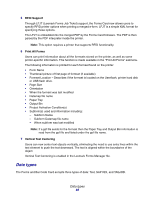Lexmark X864 Forms and Bar Code Technical Reference - Page 102
Determine printable characters, Printing errors
 |
View all Lexmark X864 manuals
Add to My Manuals
Save this manual to your list of manuals |
Page 102 highlights
Determine printable characters The Forms and Bar Code Card supports multiple code pages. It also supports a wide variety of fonts, which are listed in appendix "Forms Card Fonts" on page 128. Therefore, the possible permutations of code pages and fonts is excessive. Because the user's computer font list is richer than that of the printer, a user could easily create a form where not all characters will print. This Technical Reference cannot define what is standard and non-standard, as those definitions change for each geographic location. The user stipulates a supported code page via the Forms Composer. Five font families support the international character set. • Intl-Courier • Intl-CG Times • Intl-Univers • Arial MT • Times New Roman PS MT These font families should complement any code page selected and result in almost every character printing. When printing a formset that utilizes an international character set, it is recommended that a sample be printed to ensure all of the characters will be printed. Printing errors Forms jobs will print until an error occurs. If "Error page Print" is ON, the error page will print indicating the error encountered. Once that error is cleared, the user can attempt to print again. The print job will continue unless another error occurs. For print jobs with multiple errors, each must be encountered and cleared individually. The following is an example of an error page. The appendix "Forms Print Errors" on page 144 lists error codes reported and suggestions for corrective action. Determine printable characters 99