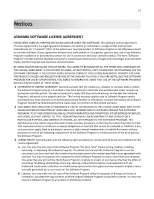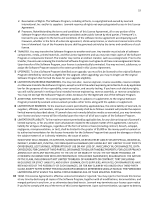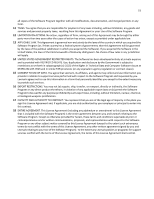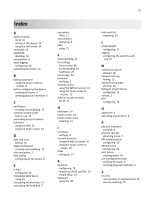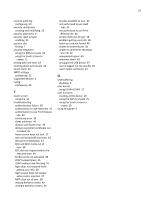Lexmark X925 Common Criteria Installation Supplement and Administrator Guide - Page 55
using LDAP+GSSAPI
 |
View all Lexmark X925 manuals
Add to My Manuals
Save this manual to your list of manuals |
Page 55 highlights
55 security audit log configuring 20 security certificates creating and modifying 15 security objectives 6 security reset jumper enabling 25 security slot finding 7 security templates using the EWS to create 32 using the touch screen to create 11 setting date and time 19 shutting down port access 18 Smart Cards 50 SMTP settings configuring 22 supported devices 5 syslog configuring 20 T touch screen using the 44 troubleshooting authentication failure 38 authorization to use Held Jobs 42 authorization to use Print Release Lite 42 certificate error 39 client unknown 40 domain certificate error 39 domain controller certificate not installed 39 home screen does not lock 37 jobs not being held at printer 43 jobs print immediately 43 KDC and MFP clocks out of sync 38 KDC did not respond within the required time 39 Kerberos file not uploaded 38 LDAP lookup failure 41 LDAP lookups take too long 41 login does not respond while getting user info 40 login screen does not appear when card is inserted 37 MFP clock out of sync 38 missing Kerberos realm 40 multiple Kerberos realms 40 no jobs available to user 42 not authorized to use Held Jobs 42 not authorized to use Print Release Lite 42 printer clock out of sync 38 problem getting user info 40 realm on card not found 40 unable to authenticate 38 unable to determine Windows User ID 42 unexpected logout 40 unknown client 40 unsupported USB device 37 user is logged out too quickly 40 user's realm not found 39 U USB buffering disabling 8 user access using LDAP+GSSAPI 27 user accounts creating at the device 10 using the EWS to create 25 using the touch screen to create 10 using this guide 5