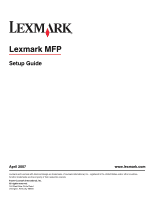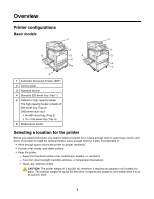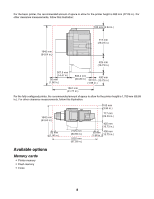Contents
Safety information
.........................................................................................................
2
Overview
.........................................................................................................................
7
Printer configurations
...........................................................................................................................
7
Selecting a location for the printer
.......................................................................................................
7
Available options
.................................................................................................................................
8
Step 1: Setting up the printer
......................................................................................
10
Unboxing the printer and removing packaging
..................................................................................
10
Checking the box contents
.........................................................................................................................
10
Removing packaging from the printer
.........................................................................................................
11
Installing the toner cartridges
............................................................................................................
14
Attaching the paper bails
...................................................................................................................
16
Attaching the scanner to the printer
..................................................................................................
18
Attaching the scanner to its shelf
................................................................................................................
18
Rolling the printer under the scanner shelf
.................................................................................................
19
Installing the connector bracket
..................................................................................................................
21
Connecting scanner cables to the printer
...................................................................................................
22
Connecting your printer to a single computer or to a network of computers
.....................................
23
Setting the printer up with local setup
.........................................................................................................
23
Setting the printer up with network setup
...................................................................................................
24
Moving the printer
..............................................................................................................................
27
Before moving the printer
...........................................................................................................................
27
Moving the printer and options to another location within the office
...........................................................
27
Disassembling the printer from the scanner shelf prior to the move
..........................................................
28
Shipping the printer
....................................................................................................................................
30
Setting the printer up in a new location
......................................................................................................
30
Step 2: Loading paper
................................................................................................
32
Loading the 867- and 1133-sheet trays
.............................................................................................
32
Using the multipurpose feeder
...........................................................................................................
33
Step 3: Setting up the Copy function
.........................................................................
36
Making a quick copy
..........................................................................................................................
36
Copying using the ADF
......................................................................................................................
36
Copying using the scanner glass (flatbed)
........................................................................................
37
Step 4: Setting up the Fax function
............................................................................
38
Getting ready to fax
...........................................................................................................................
38
Setting up the fax function
..........................................................................................................................
38
Setting up the fax function using the Embedded Web Server
....................................................................
39
3