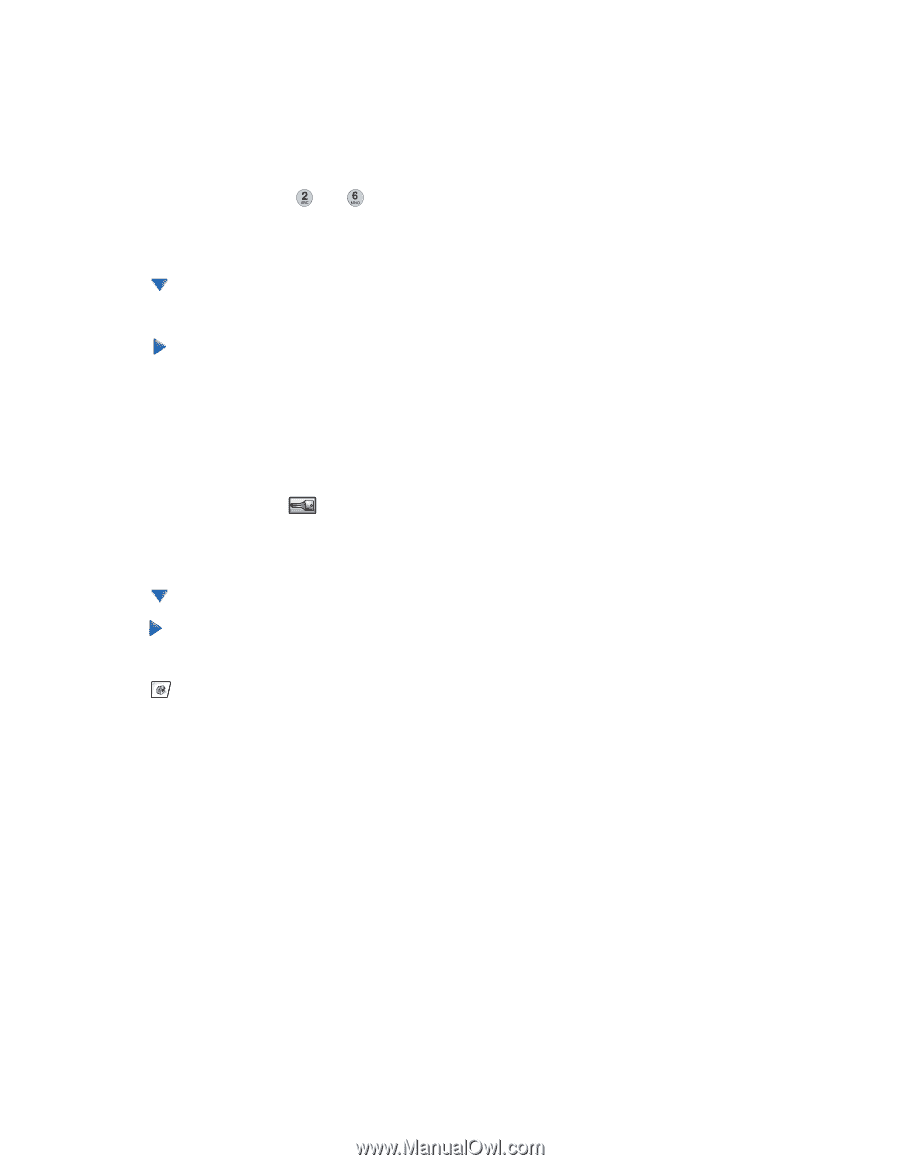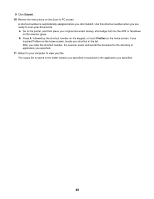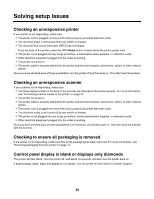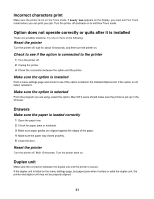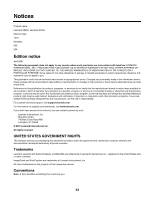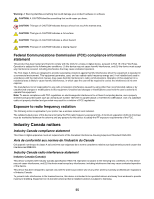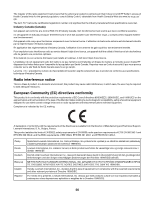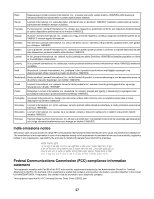Lexmark X945e Setup Guide - Page 53
Disabling control panel menus, Restoring the factory default settings, Panel Menus, Disable, Ready
 |
View all Lexmark X945e manuals
Add to My Manuals
Save this manual to your list of manuals |
Page 53 highlights
Disabling control panel menus Since many people often use a printer, a support person may choose to lock the control panel menus so that the settings cannot be changed from the control panel. 1 Turn the printer off. 2 From the keypad, hold down and while turning the printer on. 3 Release the buttons when the screen with the progress bar appears. The printer performs a power-on sequence, and then the Configuration menu appears. 4 Touch repeatedly until Panel Menus appears. 5 Touch Panel Menus. 6 Touch until Disable appears. 7 Touch Submit. 8 Touch Exit Config Menu. Restoring the factory default settings 1 Make sure the printer is on and Ready appears. 2 On the home screen, touch . 3 Touch Settings.. 4 Touch General Settings. 5 Touch repeatedly until Factory Defaults appears. 6 Touch until Restore Now appears. 7 Touch Submit. 8 Touch . 53