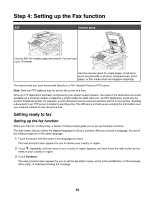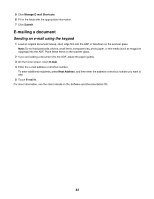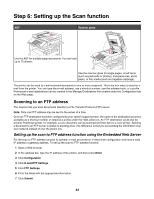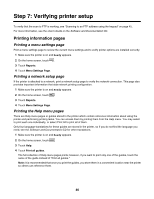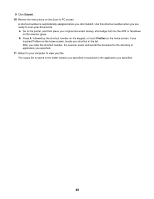Lexmark X945e Setup Guide - Page 43
E-mailing a document, Sending an e-mail using the keypad
 |
View all Lexmark X945e manuals
Add to My Manuals
Save this manual to your list of manuals |
Page 43 highlights
5 Click Manage E-mail Shortcuts. 6 Fill in the fields with the appropriate information. 7 Click Submit. E-mailing a document Sending an e-mail using the keypad 1 Load an original document faceup, short edge first into the ADF or facedown on the scanner glass. Note: Do not load postcards, photos, small items, transparencies, photo paper, or thin media (such as magazine clippings) into the ADF. Place these items on the scanner glass. 2 If you are loading a document into the ADF, adjust the paper guides. 3 On the home screen, touch E-mail. 4 Enter the e-mail address or shortcut number. To enter additional recipients, press Next Address, and then enter the address or shortcut number you want to add. 5 Touch E-mail It. For more information, see the User's Guide on the Software and Documentation CD. 43