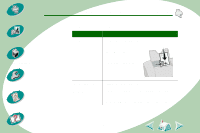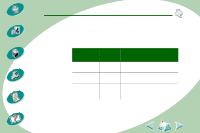Lexmark Z53 User's Guide for Macintosh (3 MB) - Page 11
Changing your settings
 |
View all Lexmark Z53 manuals
Add to My Manuals
Save this manual to your list of manuals |
Page 11 highlights
Steps to basic printing Beyond the basics Maintaining your printer Troubleshooting Appendix Index Steps to basic printing From the pop-up menu, choose this option: General Paper Type/Quality Layout Color Background Printing When you want to select: the number of copies, the pages to print, and wait for pages to dry. paper type, and print quality. booklet printing, pages per sheet, print last page first, print on both sides, and binding. ColorSync or Built-In color matching. print in foreground, print in background, or print time. Changing your page settings To change your paper size, orientation, scaling, and watermarks, open the Page Setup dialog box from your application. 1 Open the application's File menu. 2 Choose Page Setup. 3 Change options as needed. 11