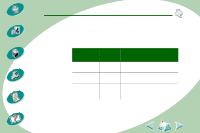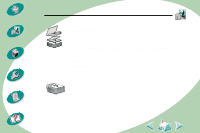Lexmark Z53 User's Guide for Macintosh (3 MB) - Page 15
From the Document Color pop
 |
View all Lexmark Z53 manuals
Add to My Manuals
Save this manual to your list of manuals |
Page 15 highlights
Steps to basic printing Beyond the basics Maintaining your printer Troubleshooting Appendix Index Steps to basic printing When you are printing on this specialty media: Glossy/Photo Paper Open this dialog box: Print And make these selections: • From the Paper Type/Quality pop-up menu, select Glossy Paper Type and High (1200 dpi) Print Quality. • From the Color pop-up menu, select Built-In Color Matching. • From the Document Color popup menu, select Natural Color. NOTE: When printing photos, remove each photo as it exits the printer and allow it to dry before stacking. 15
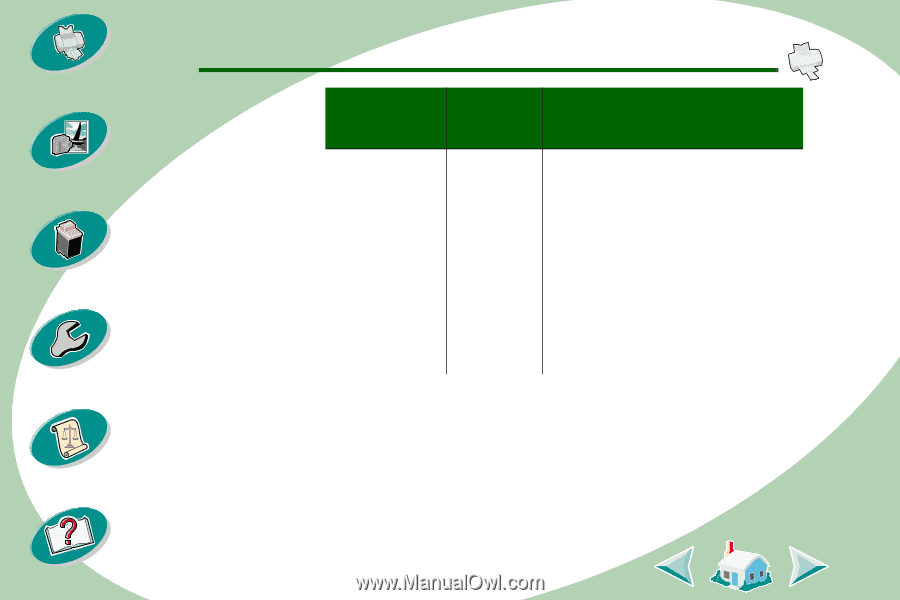
Steps to basic printing
15
Beyond the basics
Maintaining your printer
Troubleshooting
Appendix
Index
Steps to basic printing
Glossy/Photo
Paper
Print
•
From the Paper Type/Quality
pop-up menu, select Glossy
Paper Type and High (1200
dpi) Print Quality.
•
From the Color pop-up menu,
select Built-In Color Matching.
•
From the Document Color pop-
up menu, select Natural Color.
NOTE:
When printing photos,
remove each photo as it exits the
printer and allow it to dry before
stacking.
When you are
printing on this
specialty media:
Open this
dialog box:
And make these selections: