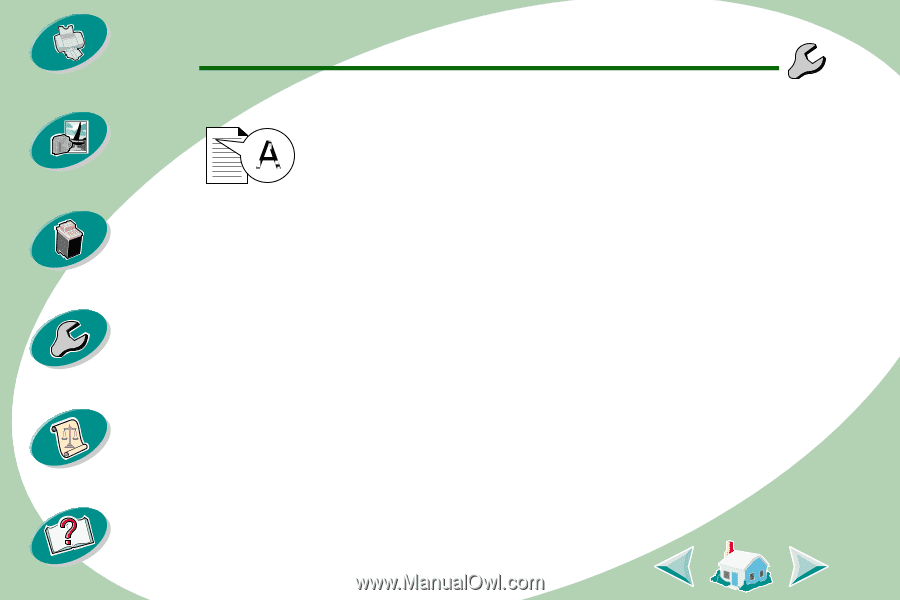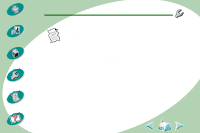Lexmark Z53 User's Guide for Macintosh (3 MB) - Page 48
Document prints with mistakes or poor quality
 |
View all Lexmark Z53 manuals
Add to My Manuals
Save this manual to your list of manuals |
Page 48 highlights
Steps to basic printing Beyond the basics Maintaining your printer Troubleshooting Appendix Troubleshooting Document prints with mistakes or poor quality Print is too dark or smudged • Make sure the paper is straight and unwrinkled. • Let the ink dry before handling the paper. • Make sure the Paper Type or Paper Size setting in the printer software matches the type of paper loaded in the printer. • Change the print quality setting to Quick Print. • Clean the print nozzles. For help, see page 37. Vertical straight lines are not smooth To improve the print quality of vertical straight lines in tables, borders, and graphs: • Select a higher print quality. • Align the print cartridges. For help, see page 34. • Clean the print nozzles. For help, see page 37. 48 Index