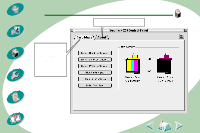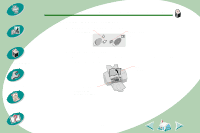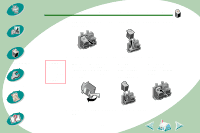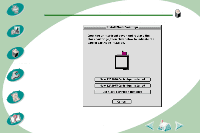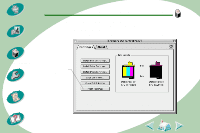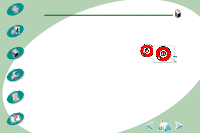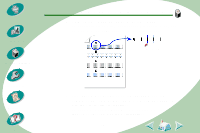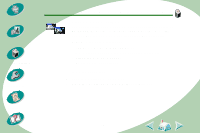Lexmark Z53 User's Guide for Macintosh (3 MB) - Page 33
the screen to complete cartridge alignment. For additional
 |
View all Lexmark Z53 manuals
Add to My Manuals
Save this manual to your list of manuals |
Page 33 highlights
Steps to basic printing Beyond the basics Maintaining your printer 8 Select Yes to align the cartridges. Follow the instructions on the screen to complete cartridge alignment. For additional help, see page 34. 9 To see how the cartridges print, select Print Test Page. Maintaining your printer Troubleshooting Select Print Test Page. Appendix 33 Index
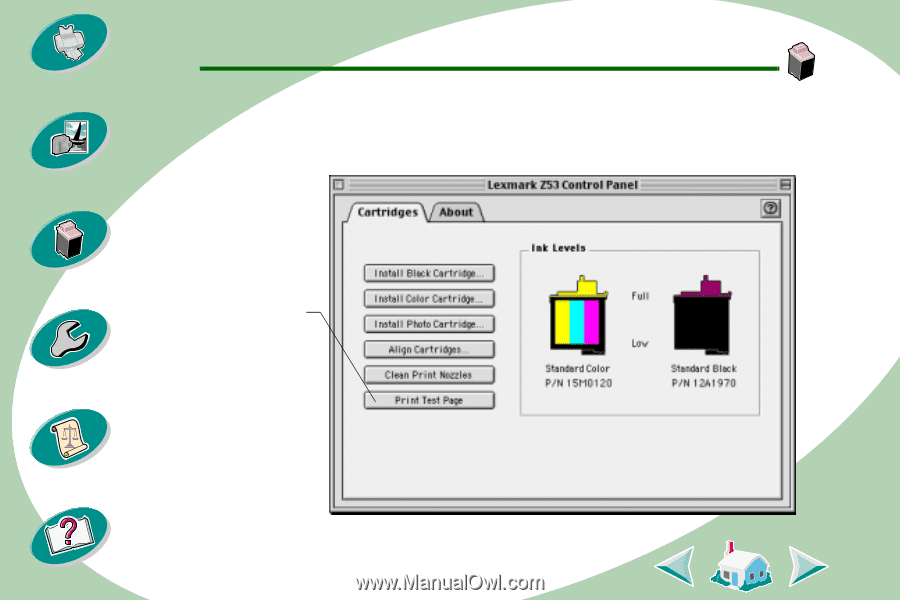
Maintaining your printer
33
Beyond the basics
Maintaining your printer
Troubleshooting
Appendix
Index
Steps to basic printing
8
Select Yes to align the cartridges. Follow the instructions on
the screen to complete cartridge alignment. For additional
help, see
page 34
.
9
To see how the cartridges print, select Print Test Page.
Select Print
Test Page.