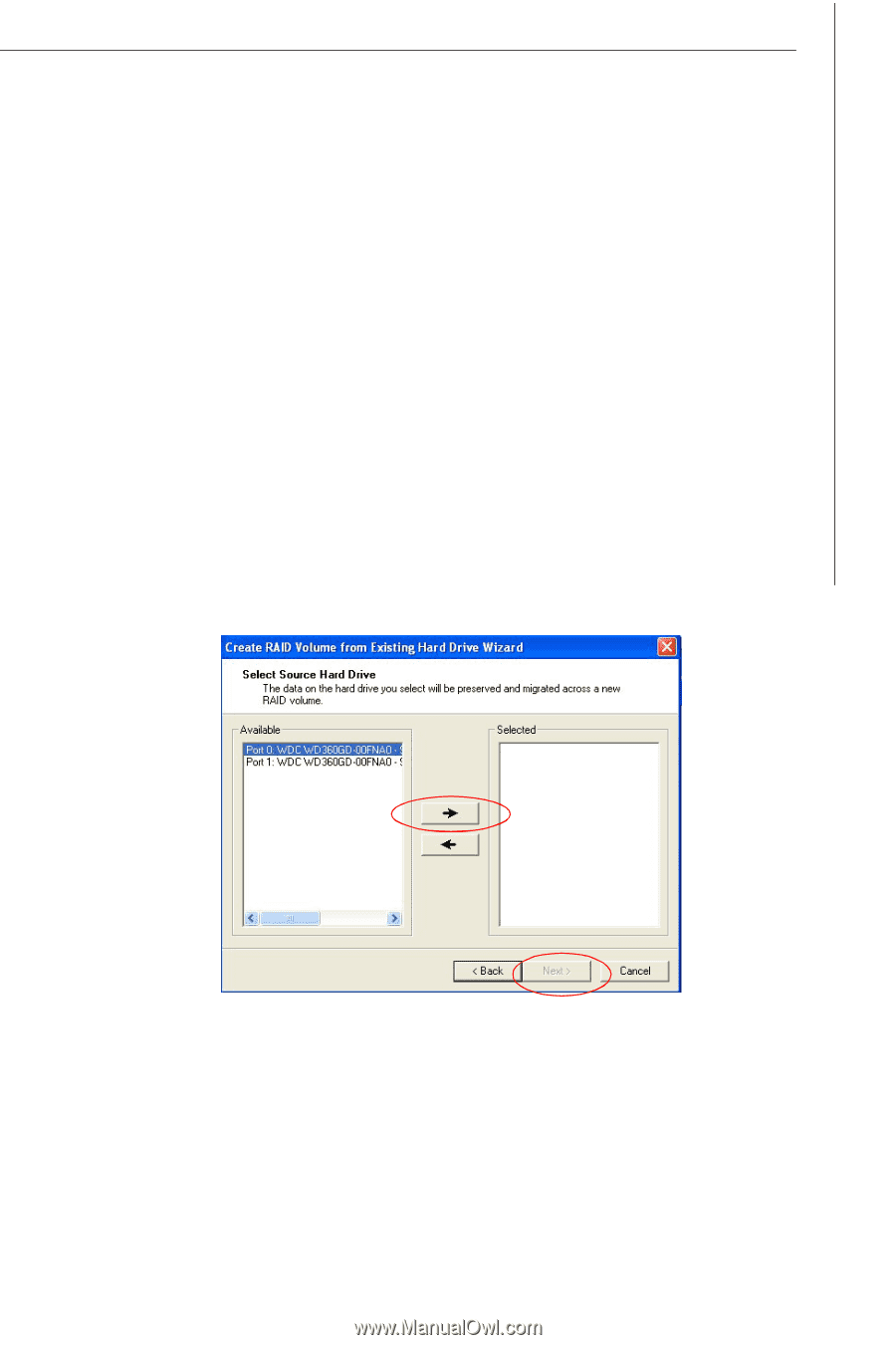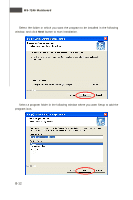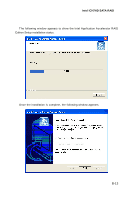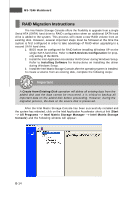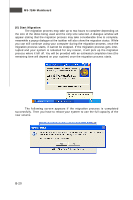MSI 975X PLATINUM User Guide - Page 105
Intel ICH7HD SATA RAID, Select the source disk, Selected, 128KB
 |
UPC - 816909035759
View all MSI 975X PLATINUM manuals
Add to My Manuals
Save this manual to your list of manuals |
Page 105 highlights
Intel ICH7HD SATA RAID 4KB: For specialized usage models requiring 4KB strips 8KB: For specialized usage models requiring 8KB strips 16KB: Best for sequential transfers 32KB: Good for sequential transfers 64KB: Good general purpose strip size 128KB: Best performance for most desktops and workstations (2) Select the source disk Then select the source disk that you wish to use and then click "--->" to move it to the Selected field. Then click Next to continue. It is very important to note which disk is the source disk (the one containing all of the information to be migrated) and which one is the target disk. On a RAID Ready system, this can be determined by making a note during POST of which port (e.g. Port 0 or Port 1) the single disk is attached to. You can also use the Intel Application Accelerator RAID Edition utility before the second disk is installed to verify the Port and serial number of the drive that contains all the data. B-17