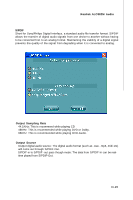MSI 975X PLATINUM User Guide - Page 140
Dolby
 |
UPC - 816909035759
View all MSI 975X PLATINUM manuals
Add to My Manuals
Save this manual to your list of manuals |
Page 140 highlights
Realtek ALC882M Audio Dolby Dolby Master Studio means to bring you a new class of entertainment experience, by using home PCs. Dolby Master Studio contains 4 elements 1. Dolby Headphone 2. Dolby virtual Speaker 3. Dolby Pro Logic IIx 4. Dolby Digital Live How to Enable Dolby Effect For Dolby Headphone Dolby Headphone delivers realistic 5 channel listening experience over any pair of headphones Note: To truly deliver 5. channel surround sound, please make sure the audio source that you are about to play is recorded in 5 / 5.1 format. - Change speaker mode to "Headphone" at Audio I/O tab - Single click on "Dolby Headphone" button to enable/disable it For Dolby Pro Logic IIx Dolby Pro Logic IIx transforms stereo programs into a natural, realistic, and spacious 5 & 7.1 channel listening experience. - Change speaker mode to 61 / 82 CH Speaker at Audio I/O tab - Single click on or "Pro Logic IIx" button to enable/disable it For Dolby Virtual Speaker This delivers a realistic 5 channel surround sound experience from just two speakers. Note: To truly deliver 5.channel surround sound, please make sure the audio source that you are about to play is recorded in 5 / 5.1 format. - Change speaker mode to "2CH Speaker" at Audio I/O tab - Single click on "Dolby Virtual Speaker" button to enable/disable it For Dolby Digital Live Dolby Digital Live makes a seamless connection between your PCs and Home Theater devices. Dolby Digital Live helps transform PC's audio data into Dolby Digital format and moreover output it to the port S/PDIF out. This makes it possible to output your home PC data to your Home Theater devices via S/PDIF. - Single click on "Dolby Digital Live" button to enable/disable it D-19