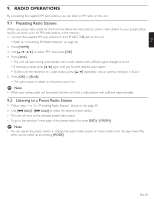Magnavox MRD723B Owner's Manual - English - Page 43
Watching Streaming Movies
 |
View all Magnavox MRD723B manuals
Add to My Manuals
Save this manual to your list of manuals |
Page 43 highlights
EN 11.2 Watching Streaming Movies After you set up the connection to Netflix, you can browse the instant Queue and watch movies on your TV. 1. Press [NET APP]. 2. Use to select "NETFLIX", then press [OK]. • The instant Queue will appear. 3. Use [Í / Æ] to select the desired movie or TV episode, then press [Æ (play)] to start playback. instant queue 05 | 117 The Red Balloon / White Mane 2 episodes NR • After loading, playback of the selected movie or TV episode will start. • To stop the playback, press [Ê (stop)]. • To go back to the instant Queue, press [RED]. ■ About the Instant Queue • Instant Queue is the list of movies and TV episodes you add on the Netflix website. (netflix.com) You can manage movies and TV episodes in your instant Queue from the Netflix website on your PC. • You cannot add movies or TV episodes to your instant Queue on this unit. • You can remove movies or TV episodes from the instant Queue on this unit. D Note • The picture quality differs depending on the speed of your Internet connection at the time of loading. EN-43