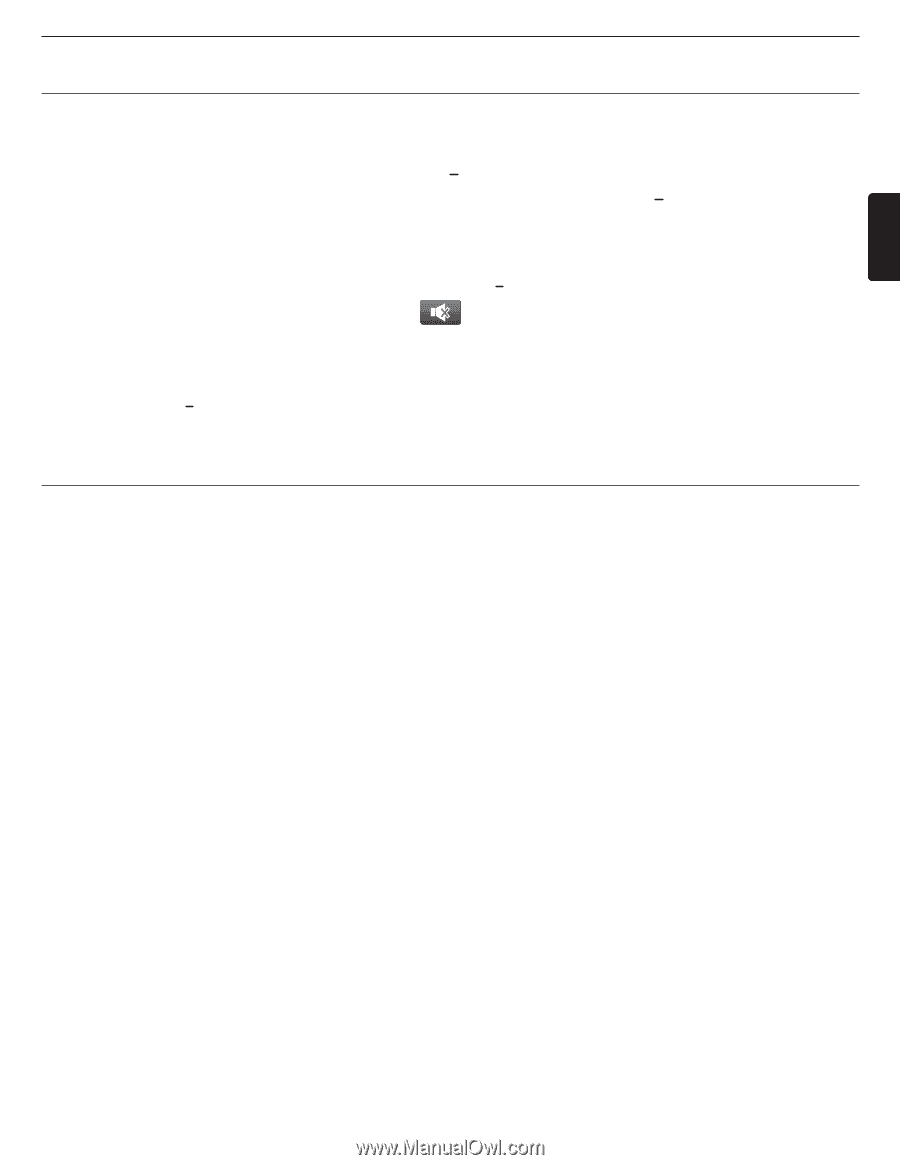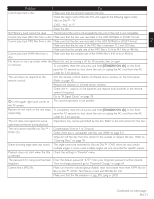Magnavox MRD723B Owner's Manual - English - Page 67
Sound Settings
 |
View all Magnavox MRD723B manuals
Add to My Manuals
Save this manual to your list of manuals |
Page 67 highlights
17. SOUND SETTINGS EN 17.1 Volume Control You can control the volume level of the audio output from 5.1ch speakers. To increase or decrease the volume level: Press [VOL. +/ ]. • The volume level will increase or decrease, every time you press [VOL. +] or [VOL. ]. • The volume level will be displayed on the display panel and the TV screen. To turn off the volume temporarily: Press [MUTE]. • To restore the volume, press [MUTE] again or press [VOL. +/ ]. • "MUTE" will be displayed on the display panel and will be displayed on the TV screen. D Note • This function is only available for the audio output from 5.1ch speakers. • Pressing [VOL. +/ ] does not work while the setup menu is displayed. • If you turn up the volume too much, the audio may get distorted.To enjoy clear sounds, please turn down the volume. 17.2 Selecting Surround Mode Select the surround mode for the audio output from 5.1ch speakers. 1. During playback, press [SURROUND], then use [Î / ï] to select the desired surround mode. "Direct": Selects the appropriate audio decoder (stereo / multi-channel Dolby, DTS® or PCM) based on the input audio stream. "2.1ch Stereo": Set the surround mode to "2.1ch Stereo". (2.1ch Stereo sound from front left/right speakers.) "Multi ch Stereo": Set the surround mode to "Multi ch Stereo". (5.1ch stereo sound from 5.1ch speakers.) "Dolby Pro Logic II Movie": Set the surround mode to "Dolby Pro Logic II Movie". (Dolby Pro Logic II 5.1ch surround sound.) "Dolby Pro Logic II Music": Set the surround mode to "Dolby Pro Logic II Music". (Dolby Pro Logic II 5.1ch surround sound.) D Note • During playback of network download service, press [SURROUND] repeatedly to select the desired surround mode. (The setting does not appear on the TV screen.) • The availability of surround sound modes will depend on the audio source. • In disc or SD Memory Card mode, pressing [SURROUND] does not work while in the Resume-On-Stop mode. • In FM mode, pressing [SURROUND] does not work when no audio is being input. • Pressing [SURROUND] does not work during playback of JPEG files. • This function is effective only for the audio output from 5.1ch speakers. Continued on next page. EN-67