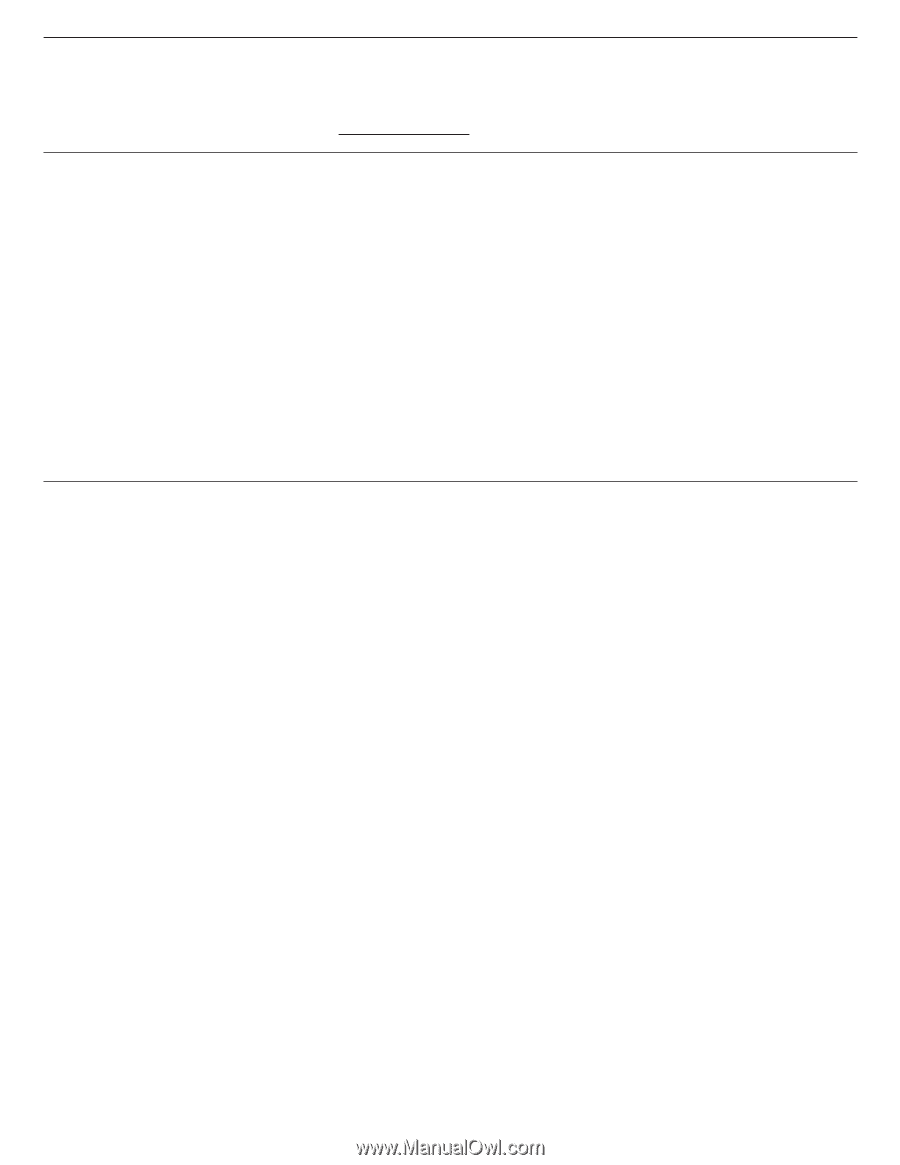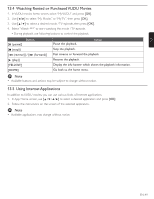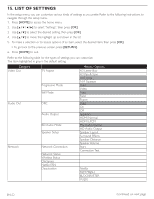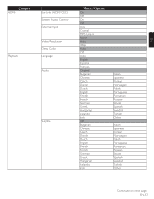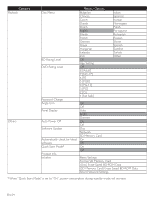Magnavox MRD723B Owner's Manual - English - Page 50
Pandora Operation
 |
View all Magnavox MRD723B manuals
Add to My Manuals
Save this manual to your list of manuals |
Page 50 highlights
14. PANDORA OPERATION With this unit, you can instantly listen to personalized radio stations streamed over the Internet from Pandora. To learn more about Pandora, please visit www.pandora.com on your PC. 14.1 Activating Pandora In order to listen to Internet radio streamed from Pandora via the Internet, you must create a Pandora account and activate this unit. 1. Follow steps 1 to 3 in "BEFORE USING NETWORK FEATURES" on page 41. 2. Use to select "PANDORA", then press [OK]. 3. Use [Î / ï] to select "CREATE NEW ACCOUNT", then press [OK]. 4. Use [Î / ï] to select "No, I am new to Pandora.", then press [OK]. 5. Note the activation code and website address displayed on the TV screen. 6. On your PC, visit the website address noted at step 5. 7. Follow directions on the website to create your account. 8. On this unit, select "CONTINUE" and press [OK] to complete activation. 14.2 Adding Pandora User Accounts You can add multiple Pandora user account on this unit. 1. Follow steps 1 to 3 in "Activating Pandora" on page 50. 2. Use [Î / ï] to select "Yes, I have a Pandora account.", then press [OK]. 3. Enter your e-mail address, then press [OK] while "OK" is selected. 4. Enter a password, then press [OK] while "OK" is selected. 5. Use [Î / ï] to select "SIGN IN", then press [OK]. • Your account is added to the user list and player screen appears on the TV screen. D Note • Pandora is available only in the United States. • You can add up to 5 accounts. After adding 5 accounts, "CREATE NEW ACCOUNT" is not displayed. • If you forget your password, please enter your Pandora account's e-mail address and select "Password Recovery", then press [OK]. After a while, a password recovery e-mail will be sent to the e-mail address. Follow the instruction in the e-mail. EN-50