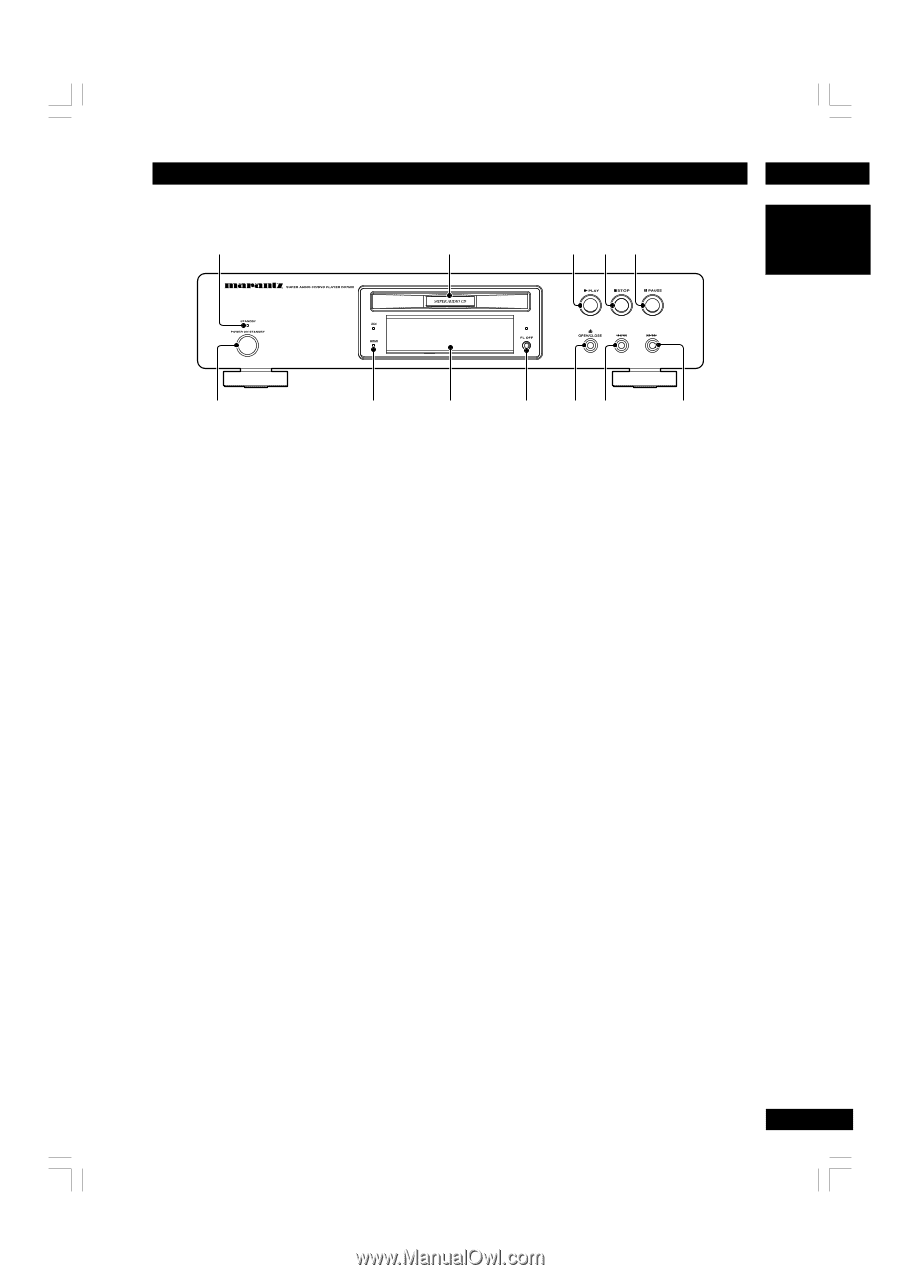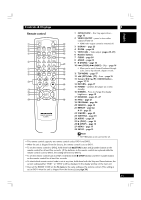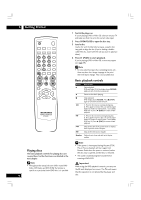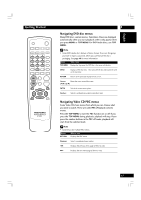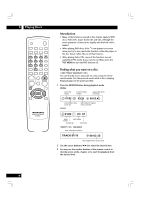Marantz DV7600 DV7600 User Manual - Page 13
Controls & Displays - hdmi
 |
View all Marantz DV7600 manuals
Add to My Manuals
Save this manual to your list of manuals |
Page 13 highlights
English Controls & Displays 3 Front panel 1 2 3 45 6 7 8 9 0- = 1 STANDBY indicator • Lights when the unit is in standby. 2 Disc tray • Place the disc here. 3 3 (PLAY) • Begin the disc play. 4 7 (STOP) • Stops the disc play. 5 8 (PAUSE) • Pausing the disc play. 6 POWER ON/STANDBY • Press to turn the power on, and press it again to STANDBY mode. 7 HDMI/DVI indicator • When the connected device is HDMI compatible, the light flashes green. When it is DVI compatible, the light flashes red. 8 Display - page 14 • Operation indications are displayed here. 9 FL OFF • Lights when the display is switched off using the FL OFF button and DIMMER button on the remote control. 10 0 (OPEN/CLOSE) • Press to open and close the disc tray. 11 4 /1 • Press to skip reverse title/group, chapter, or track. You can also press and hold this button to scan the above. 12 ¡/¢ • Press to skip forward title/group, chapter, or track. You can also press and hold this button to scan the above. 13