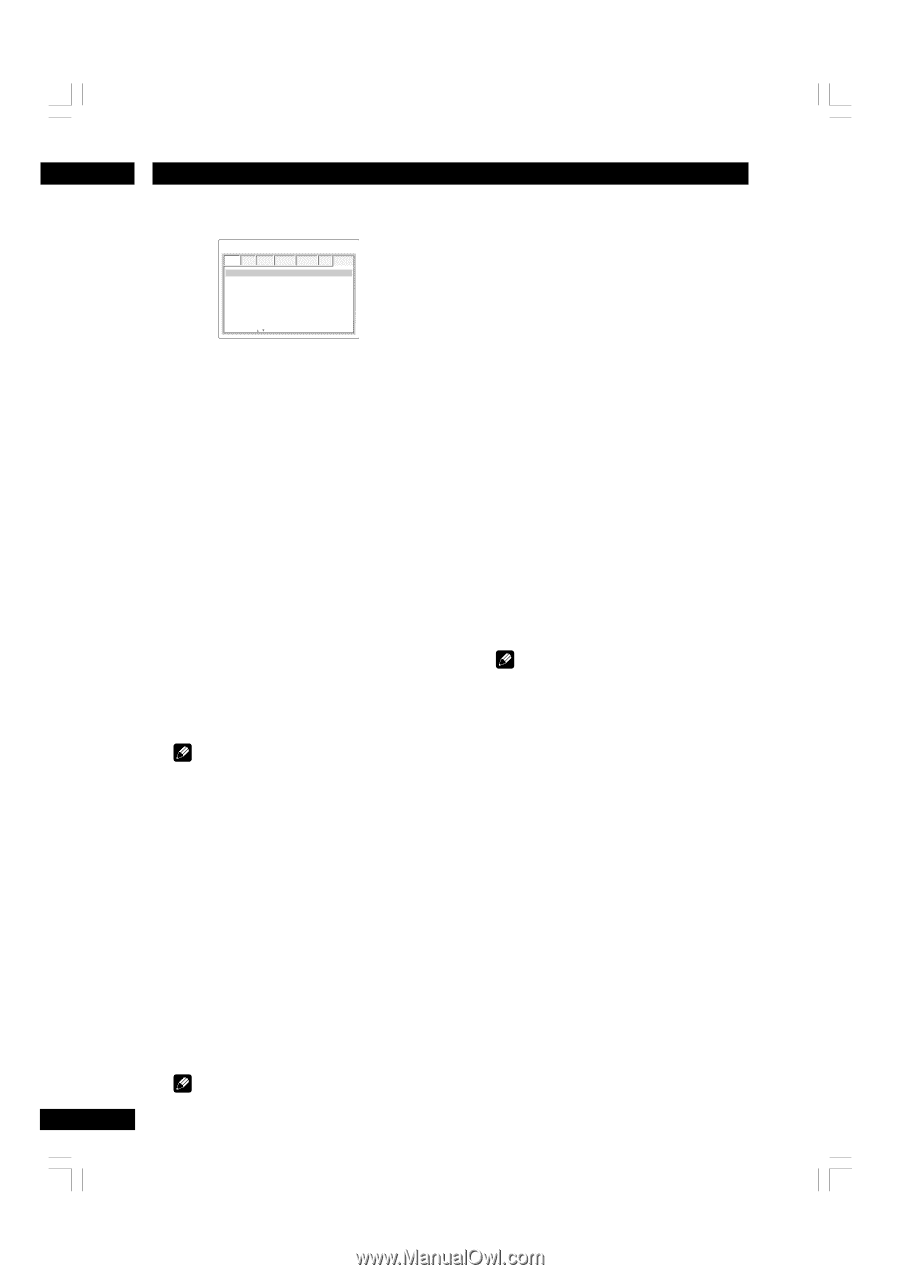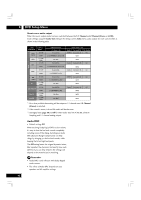Marantz DV7600 DV7600 User Manual - Page 46
Setting up the System Setup
 |
View all Marantz DV7600 manuals
Add to My Manuals
Save this manual to your list of manuals |
Page 46 highlights
6 DVD Setup Menu Setting up the System Setup VIDEO HDMI AUDIO SPEAKER SP LEVEL DISC SYSTEM OSD Language Parental Rating Level Parental Password Defaults Bonus Group Auto Power Off English Unlock Change Reset Input Password On 30 min Move : Select : Enter OSD Language If you set the OSD Language in advance, it will come up automatically every time you watch a movie. • Default setting: English Parental Rating Level The Parental Control function works in conjunction with DVDs that have been assigned a rating - which helps you control the types of DVDs that your family watches. There are up to 8 rating levels on a disc. • Default setting: Unlock 1 Select "Parental Rating Level" using the cursor buttons (5/∞), then press the ENTER button. 2 Enter your password. 3 Use the ENTER button to select the desired "Parental Rating Level". Note • To change the parental control level, a correct password is needed to key in. • If you have forgotten your password, press "2580". Parental Password You can set a new password as follows: 1 Use the cursor buttons (5/∞) to select Parental Password. Press the ENTER button. The Change Password screen appears. 2 Enter your old password. 3 Enter your new password. Re-enter the new password again. 4 Press the ENTER button. Note • If you have forgotten your password, press 46 "2580". Defaults You can re-initialize the setting back to the factory defaults in the setup menu. 1 Select "DEFAULTS" and press the ENTER button. 2 Enter your password using the numeric buttons. 3 Press the ENTER button. All the settings in the SETUP menu (except for Password) will be reset to the default settings. • In case no picture is shown on the screen after resetting the unit, connect your TV via the VIDEO jack or AV CONNECTOR to display the Setup menu, and select the proper video output setting. Bonus Group Some DVD-Audio discs have an extra 'bonus' group that requires a 4-digit key number to access. See the disc packaging for details and the key number. When you try and play the bonus group, the key number input screen will automatically appear. Input the number. Note • If you eject the disc, switch the power off, or unplug the player, you will need to re-enter the key number. Auto Power Off • Default setting: On 30 min If "On 30 min" is selected, the standby mode is automatically selected to save power if the player is left in the Stop mode for about 30 minutes.