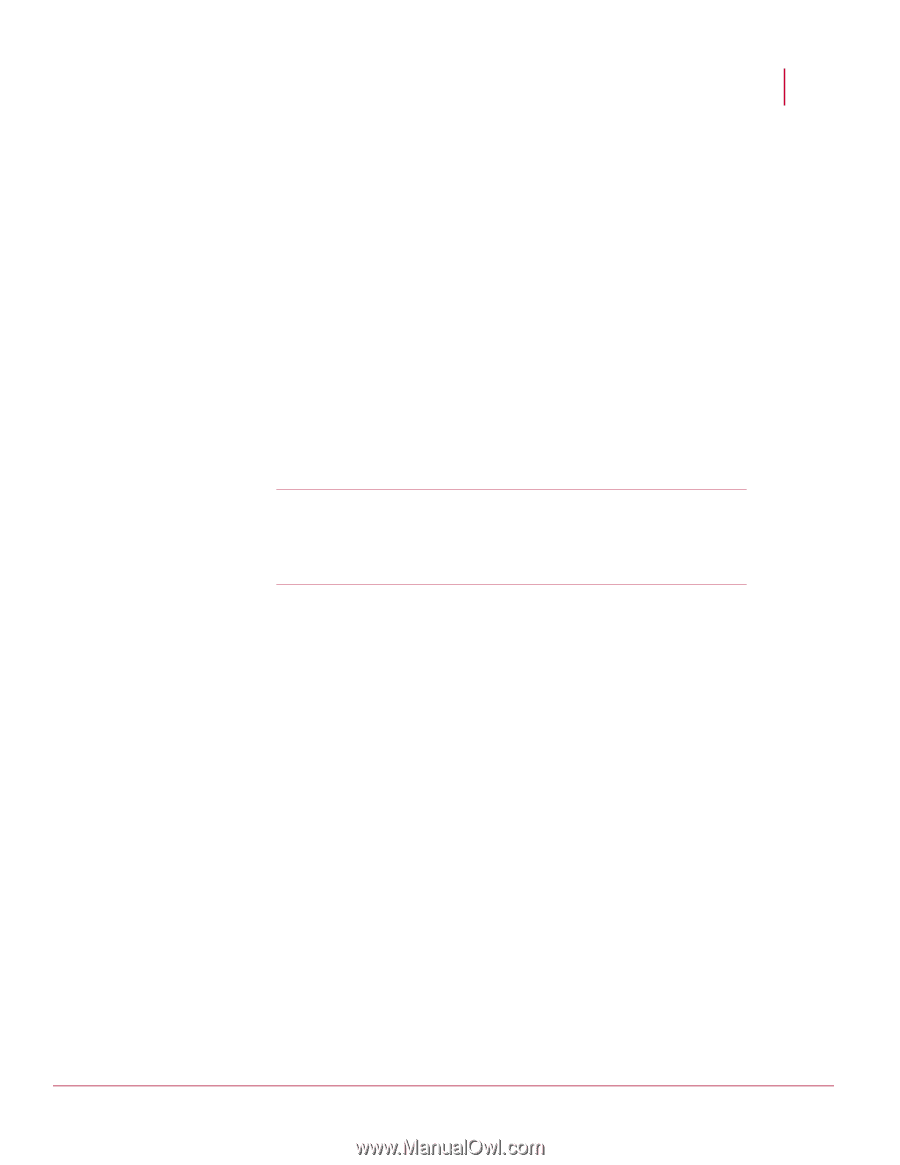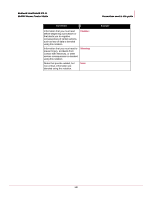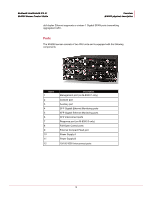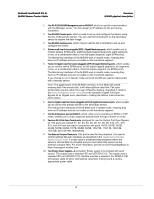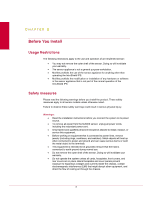McAfee IIP-M80K-ISAA Product Guide - Page 12
A/4B, 5A/5B, 6A/6B, 7A/7B, 8A/8B, 9A/9B, 10A/10B, kit. The ports are marked X1, X2, X3, X4, X5, X6 - server
 |
View all McAfee IIP-M80K-ISAA manuals
Add to My Manuals
Save this manual to your list of manuals |
Page 12 highlights
McAfee® IntruShield® IPS 4.1 M-8000 Sensor Product Guide Overview M-8000 physical description 1 One RJ-45 10/100/1000 Management port on M-8000 P, which is used for communication with the Manager server. You can assign an IP address to this port during installation. 2 Two RS-232C Console ports, which is used to set up and configure the sensor using the CLI of the primary sensor. You can use the Console port on the secondary sensor to recover the flash image. 3 Two RS-232C Auxiliary ports, which may be used to dial in remotely to set up and configure the sensor. 4 Sixteen small form-factor pluggable (SFP) 1 Gigabit Monitoring ports, which enable you to monitor sixteen SPAN ports, eight full-duplex tapped segments, eight segments in-line, or a combination (that is, four full-duplex segment, eight SPAN ports). The Monitoring interfaces of the M-8000 work in stealth mode, meaning they have no IP address and are not visible on the monitored segment. 5 Twelve 10 Gigabit small form-factor pluggable (XFP) 10 Gigabit Monitoring ports, which enable you to monitor twelve SPAN ports, six full-duplex tapped segments, six segments in-line, or a combination (that is, three full-duplex segment, six SPAN ports). The Monitoring interfaces of the M-8000 work in stealth mode, meaning they have no IP address and are not visible on the monitored segment. If you choose to run in failover mode, ports 4A and 4B are used to interconnect with a standby sensor. Note: The gigabit ports of the M-8000 running in In-line Mode fail closed, meaning that if the sensor fails, it will interrupt/block data flow. Fail-open functionality requires either the Layer 2 Passthru feature, described in detail in the Sensor Configuration Guide-using ISM or the hardware Gigabit Fail-Open Bypass kit for Gigabit ports, described in Cabling the failover interconnection ports section. 6 Four 10 Gigabit small form-factor pluggable (XFP) 10 Gigabit Interconnect ports, which enable you to connect the primary sensor to the secondary sensor. The Interconnect interfaces of the M-8000 work in stealth mode, meaning they have no IP address and are not visible on the monitored segment. 7 One RJ-45 Response port on M-8000 S, which, when you're operating in SPAN or TAP mode, enables you to inject response packets back through a switch or router. 8 Fourteen RJ-11 Fail-Open Control ports, designed for use the Optical Fail-Open Bypass kit. The ports are marked X1, X2, X3, X4, X5, X6, X7, X8, X9, X10, X11, X12, X13, and X14 and are used in conjunction with ports 1A/1B, 2A/2B, 3A/3B, 4A/4B, 5A/5B, 6A/6B, 7A/7B, 8A/8B, 9A/9B, 10A/10B, 11A/11B, 12A/12B, 13A/13B, and 14A/14B, respectively. 9 Two External Compact Flash ports. This port is used for two purposes. It is used to control optional fail-open hardware as described in the Gigabit Optical Fail-Open Bypass Kit Quick Guide. It is also used in troubleshooting situations where the sensor's internal flash is corrupted and you must reboot the sensor via the external compact flash. For more information, see the on-line KnowledgeBase at https://mysupport.mcafee.com. 10 Two Primary Power Supplies-A (included). Power supply A is included with each sensor. The supply uses a standard IEC port (IEC320-C13). The supply uses a standard IEC port (IEC320-C13). McAfee provides a standard, 2m NEMA 5-15P (US) power cable (3 wire). International customers must procure a countryappropriate power cable. 4