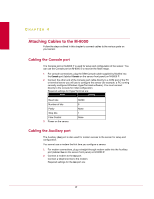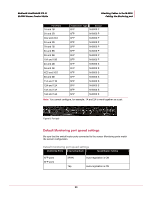McAfee IIP-M80K-ISAA Product Guide - Page 28
Default Monitoring port speed settings
 |
View all McAfee IIP-M80K-ISAA manuals
Add to My Manuals
Save this manual to your list of manuals |
Page 28 highlights
McAfee® IntruShield® IPS 4.1 M-8000 Sensor Product Guide Attaching Cables to the M-8000 Cabling the Monitoring port Port Pairs 1A and 1B 2A and 2B XC2 and XC3 3A and 3B 7A and 7B 8A and 8B 9A and 9B 10A and 10B 4A and 4B 5A and 5B XC5 and XC5 6A and 6B 11A and 11B 12A and 12A 13A and 13A 14A and 14A Transceiver Type Sensor XFP M-8000 P XFP M-8000 P XFP M-8000 P XFP M-8000 P SFP M-8000 P SFP M-8000 P SFP M-8000 P SFP M-8000 P XFP M-8000 S XFP M-8000 S XFP M-8000 S XFP M-8000 S SFP M-8000 S SFP M-8000 S SFP M-8000 S SFP M-8000 S Note: You cannot configure, for example, 1A and 2A to work together as a pair. Figure 8: Port pair Default Monitoring port speed settings Be sure that the switch/router ports connected to the sensor Monitoring ports match the sensor configuration. Default monitoring port speed settings Monitoring Ports Operating Mode Speed/Duplex Setting XFP ports SFP ports SPAN Tap Auto-negotiation is ON Auto-negotiation is ON 20