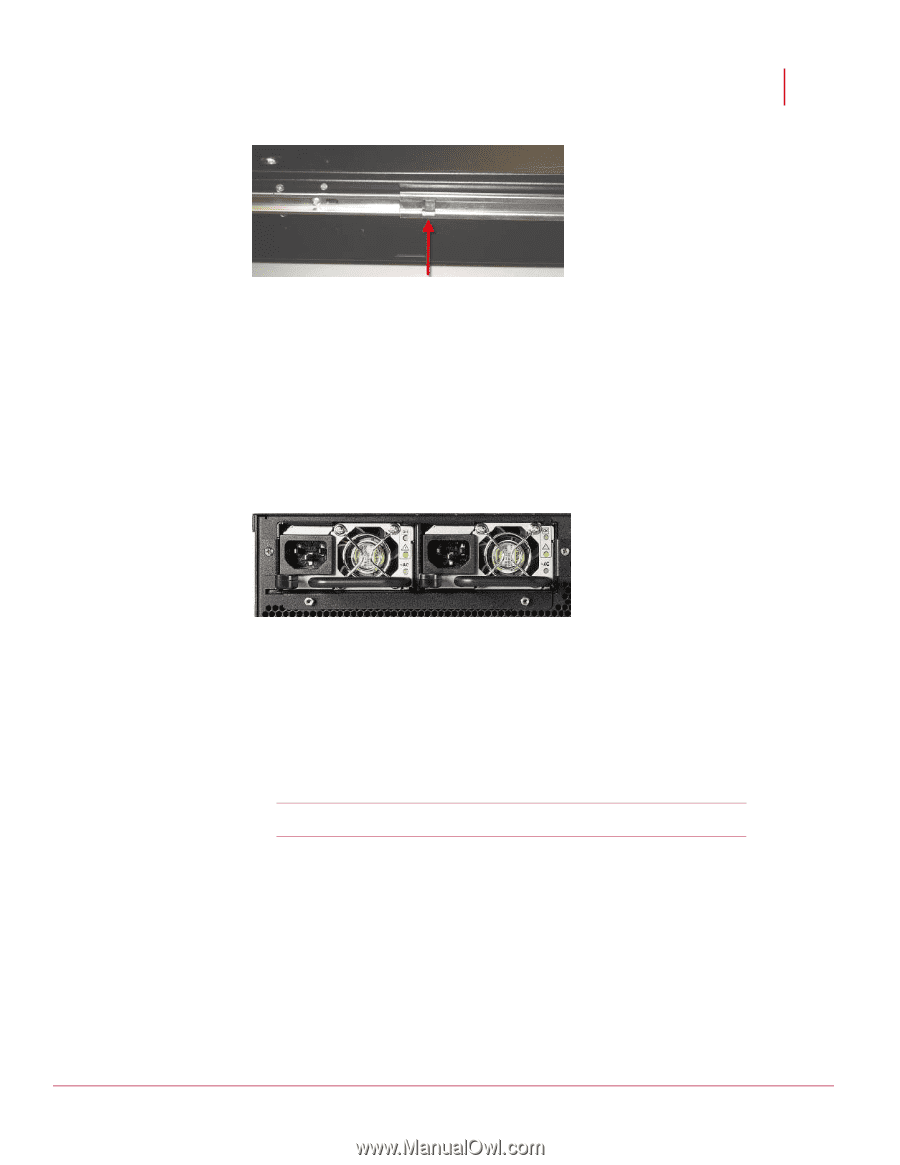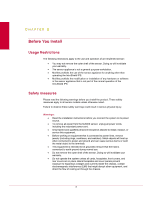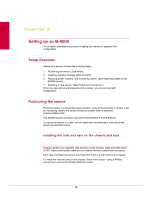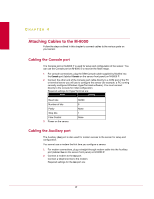McAfee IIP-M80K-ISAA Product Guide - Page 20
Using the redundant power supply, Installing the power supply
 |
View all McAfee IIP-M80K-ISAA manuals
Add to My Manuals
Save this manual to your list of manuals |
Page 20 highlights
McAfee® IntruShield® IPS 4.1 M-8000 Sensor Product Guide Setting up an M-8000 Using the redundant power supply Figure 2: Rail release latch Using the redundant power supply A basic configuration of the M-8000 includes one hot swappable supply. You may install a second hot-swappable power supply (purchased separately from McAfee) for redundancy. Each of these modules has one handle for insertion or extraction from the unit as well as a release latch. Figure 3: Power supply units Installing the power supply To install a power supply in the M-8000: 1 Unpack the power supply from its shipping carton. 2 Remove the faceplate panel covering the power supply slot. Note: The faceplate panel should remain in place unless a power supply is in the power supply slot. 3 Do not operate the sensor without the faceplate panel in place. 4 Place the power supply in the slot with the cable outlet facing front and on the left side of the faceplate. 12