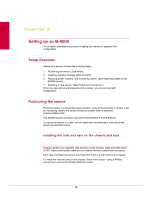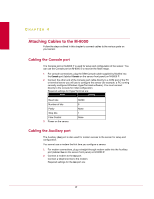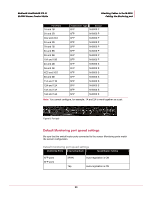McAfee IIP-M80K-ISAA Product Guide - Page 23
XFP module, Installing a module
 |
View all McAfee IIP-M80K-ISAA manuals
Add to My Manuals
Save this manual to your list of manuals |
Page 23 highlights
McAfee® IntruShield® IPS 4.1 M-8000 Sensor Product Guide Setting up an M-8000 Using Small-factor Pluggable modules Figure 5: SFP Module XFP module The supported XFP module is a robust Small Form Factor Pluggable, operating at 850nm, for up to 10 Gigabits per second on SONET/SDH, Fibre Channel, Gigabit Ethernet and other applications. This module operates in single mode and multimode. Additionally, this module transmits on a 850-nanometer wavelength on short reach (SR), and 1310-nanometer wavelength on long reach (LR). Figure 6: XFP Module Installing a module To install a module with a bail clasp, follow these steps: 1 Remove the module from its protective packaging. 2 Ensure the module is the correct model for your network. 3 Locate the label on the module and ensure that the alignment groove is down. Note: For SFP modules, turn the module so that its label is on top. For XFP modules, turn the module so that its label is on bottom. 4 Grip the sides of the module with your thumb and forefinger and insert module into the module socket. Modules are keyed to prevent incorrect insertion. 15