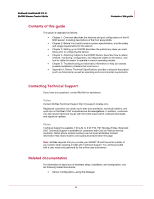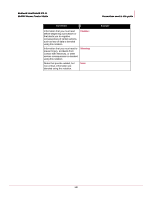Contents
Preface
...........................................................................................................
v
Introducing McAfee IntruShield IPS
..............................................................................................
v
About this guide
.............................................................................................................................
v
Audience
.......................................................................................................................................
v
Contents of this guide
....................................................................................................................
vi
Contacting Technical Support
.......................................................................................................
vi
Related documentation
.................................................................................................................
vi
Conventions used in this guide
....................................................................................................
vii
Chapter 1
Overview
......................................................................................
1
About IntruShield sensors
.............................................................................................................
1
Sensor functionality
.......................................................................................................................
1
Network topology considerations
..................................................................................................
1
M-8000 key features
......................................................................................................................
2
M-8000 physical description
..........................................................................................................
2
Ports
.......................................................................................................................................
3
Front panel LEDs
...................................................................................................................
5
Chapter 2
Before You Install
.......................................................................
7
Usage Restrictions
........................................................................................................................
7
Safety measures
...........................................................................................................................
7
Working with Fiber-Optic ports
......................................................................................................
8
Contents of the box
.......................................................................................................................
8
Unpacking the sensor
....................................................................................................................
9
Chapter 3
Setting up an M-8000
................................................................
10
Setup Overview
...........................................................................................................................
10
Positioning the sensor
.................................................................................................................
10
Installing the rails and ears on the chassis and rack
............................................................
10
Mounting a sensor in a rack
.................................................................................................
11
Removing a sensor from the rack
........................................................................................
11
Using the redundant power supply
..............................................................................................
12
Installing the power supply
...................................................................................................
12
Removing the power supply
.................................................................................................
13
Cabling the sensor
......................................................................................................................
13
Using Small-factor Pluggable modules
.......................................................................................
14
Modules Description
.............................................................................................................
14
Installing a module
...............................................................................................................
15
Removing a module
.............................................................................................................
16
Power-on the sensor
...................................................................................................................
16
Powering off the sensor
...............................................................................................................
16
Chapter 4
Attaching Cables to the M-8000
..............................................
17
Cabling the Console port
.............................................................................................................
17
Cabling the Auxiliary port
............................................................................................................
17
Cabling the Response port
..........................................................................................................
18
Cabling the Fail-Open port
..........................................................................................................
18
Cabling the Management port
.....................................................................................................
18
Cabling the Interconnect ports
....................................................................................................
19
Cabling the Monitoring port
.........................................................................................................
19
Using peer ports
...................................................................................................................
19
Default Monitoring port speed settings
.................................................................................
20
Cable types for routers, switches, hubs, and PCs
...............................................................
21
iii