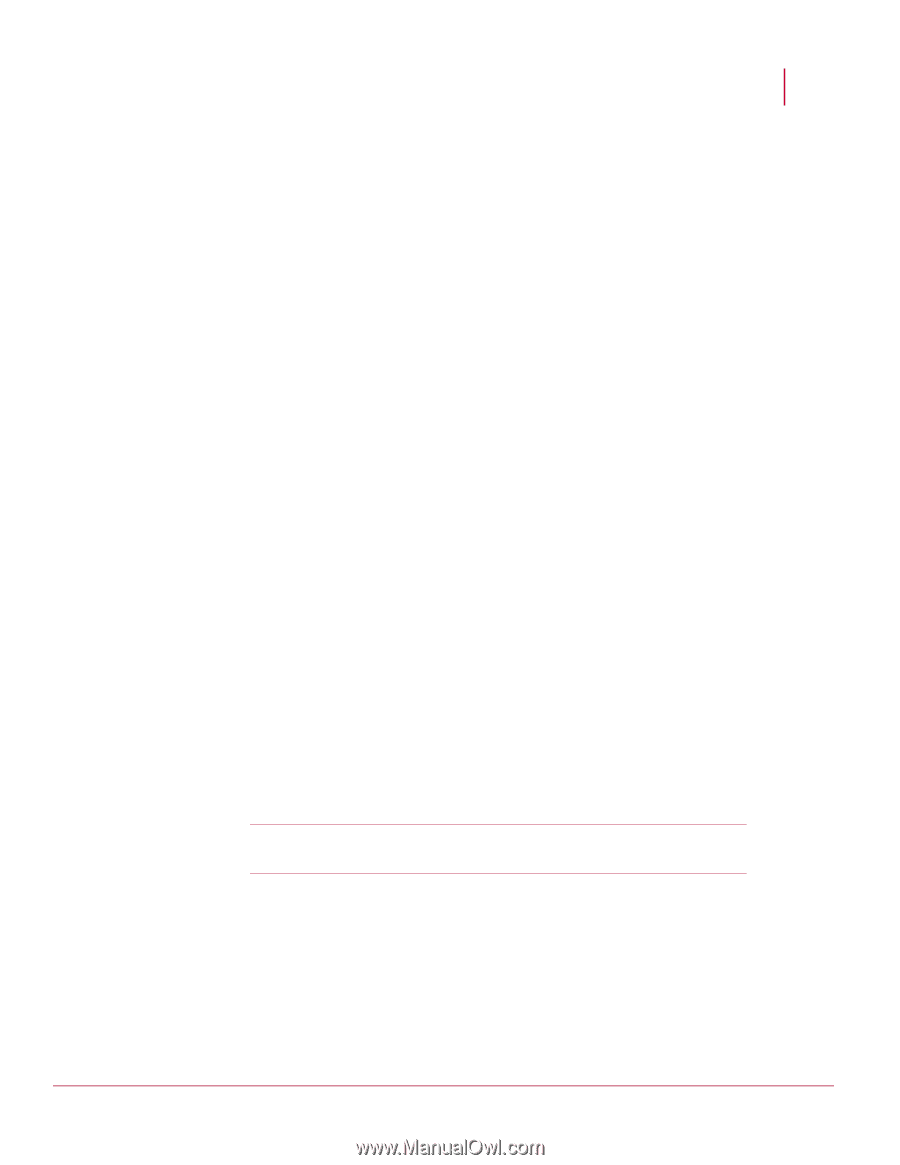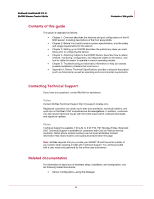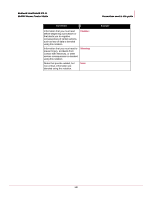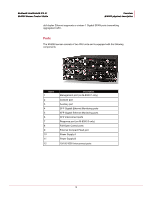McAfee IIP-M80K-ISAA Product Guide - Page 6
Contents of this guide, Contacting Technical Support, Related documentation, Online, Phone - specifications
 |
View all McAfee IIP-M80K-ISAA manuals
Add to My Manuals
Save this manual to your list of manuals |
Page 6 highlights
McAfee® IntruShield® IPS 4.1 M-8000 Sensor Product Guide Contents of this guide Contents of this guide This guide is organized as follows: • Chapter 1: Overview describes the features and port configurations of the M8000 sensor, including descriptions of the front panel LEDs. • Chapter 2: Before You Install contains system specifications, and the safety and usage requirements for the sensors. • Chapter 3: Setting up an M-6050 describes the preliminary steps you must follow prior to configuring the sensor. • Chapter 4: Attaching Cables to the M-8000 Sensor describes how to attach network, monitoring, configuration, and response cables to the sensor, and how to cable the sensor to operate in various operating modes. • Chapter 5: Troubleshooting provides basic information to help you assess possible installation problems that could occur. • Appendix A: Sensor Technical Specifications provides a physical description (such as dimensions) as well as operating and environmental requirements. Contacting Technical Support If you have any questions, contact McAfee for assistance: Online Contact McAfee Technical Support http://mysupport.mcafee.com. Registered customers can obtain up-to-date documentation, technical bulletins, and quick tips on McAfee's 24x7 comprehensive KnowledgeBase. In addition, customers can also resolve technical issues with the online case submit, software downloads, and signature updates. Phone Technical Support is available 7:00 A.M. to 5:00 P.M. PST Monday-Friday. Extended 24x7 Technical Support is available for customers with Gold or Platinum service contracts. Global phone contact numbers can be found at McAfee Contact Information http://www.mcafee.com/us/about/contact/index.html page. Note: McAfee requires that you provide your GRANT ID and the serial number of your system when opening a ticket with Technical Support. You will be provided with a user name and password for the online case submission. Related documentation For information to assist you in hardware setup, installation, and configuration, see the following related documents: • Sensor Configuration-using the Manager vi