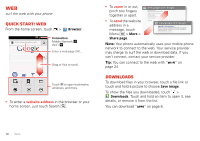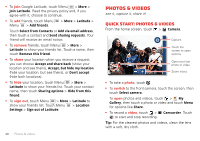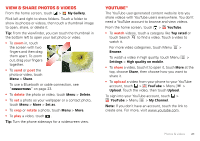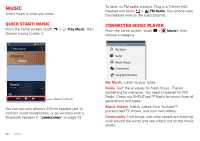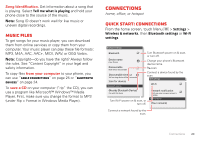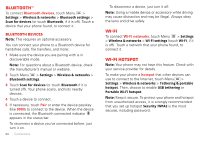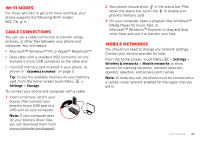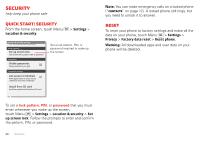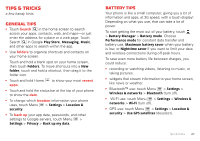Motorola DEFY XT DEFY XT - User Guide - Page 24
Music, Quick start: Music, Connected music player
 |
View all Motorola DEFY XT manuals
Add to My Manuals
Save this manual to your list of manuals |
Page 24 highlights
Music when music is what you need... Quick start: Music From the home screen, touch > Play Music, then choose a song to play it: Now playing 11:19 Albums DA'ZOO Pajamas Da'Zoo Music Controls You can use your phone's 3.5mm headset jack to connect wired headphones, or go wireless with a Bluetooth headset in "Connections" on page 23. 22 Music To listen to FM radio stations, Plug in a 3.5mm HJS headset and touch > FM Radio. Your phone uses the headset wire as the radio antenna. Connected music player From the home screen, touch > Music+, then choose a category: Connected Music Player My Music Radio Music Videos Community Song Identification My Music. Listen to your tunes. Radio. Surf the airwaves for fresh music. There's something for everyone. You need a headset for FM Radio. Check out SHOUTcast™ Radio for music from all generations and types. Music Videos. Watch videos from YouTube™, prerecorded TV shows, and your own videos. Community. Find songs, see what people are listening to all around the world, and see what's hot on the music charts.