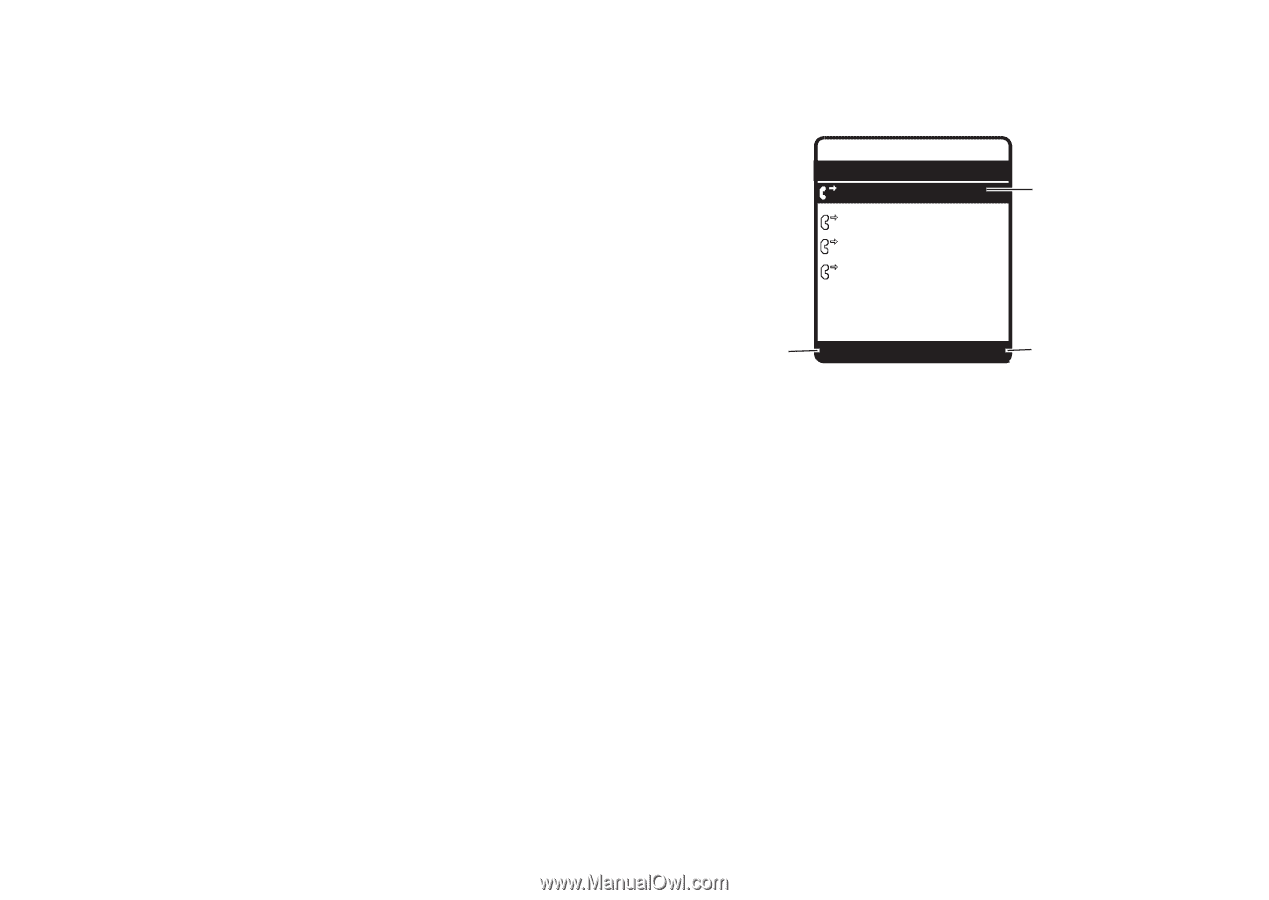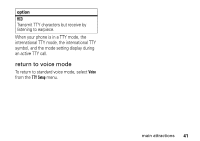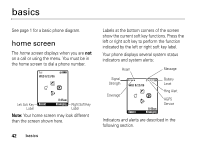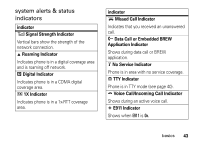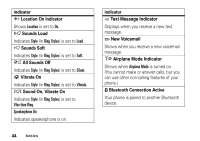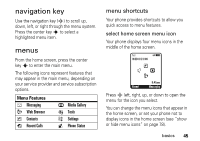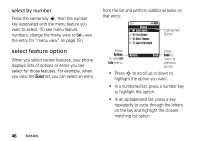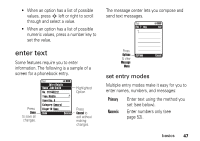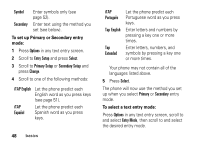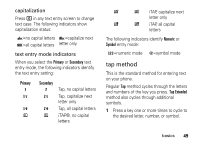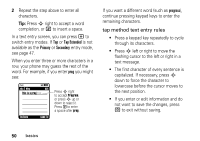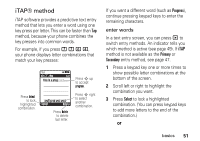Motorola K1m User Manual - Page 48
select feature option, select by number
 |
View all Motorola K1m manuals
Add to My Manuals
Save this manual to your list of manuals |
Page 48 highlights
select by number Press the center key s, then the number key associated with the menu feature you want to select. (To see menu feature numbers, change the menu view to List-see the entry for "menu view" on page 79.) select feature option When you select certain features, your phone displays lists of options or items you can select for those features. For example, when you view the Dialed list, you can select an entry from the list and perform additional tasks on that entry: 6 Îì Dialed 10) John Smith 9) Lisa Owens 8) Adda Thomas 7) Jack Bradshaw Highlighted Option Press Options to view Last Calls menu. Options Press Back Back to return to previous screen. • Press S to scroll up or down to highlight the option you want. • In a numbered list, press a number key to highlight the option. • In an alphabetized list, press a key repeatedly to cycle through the letters on the key and highlight the closest matching list option 46 basics