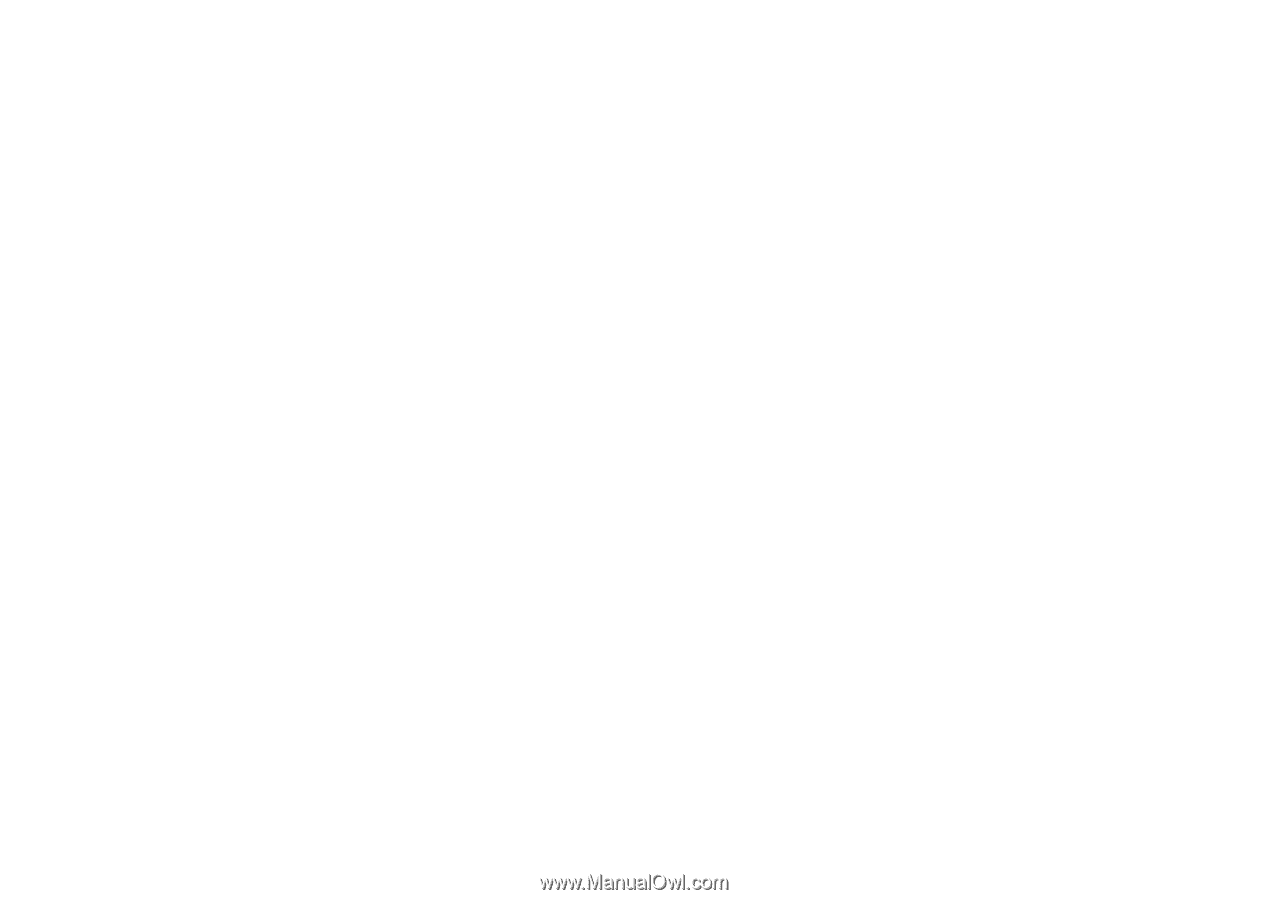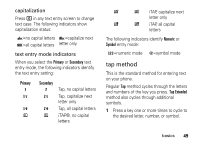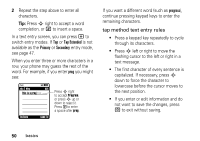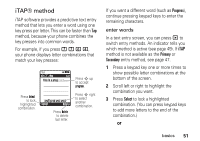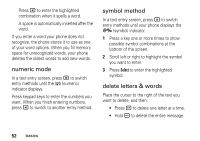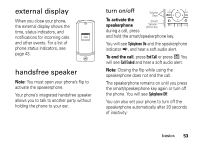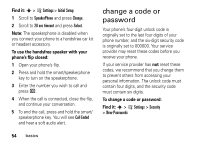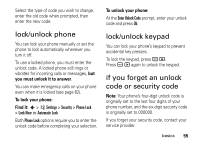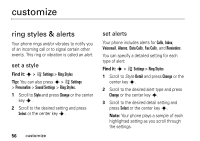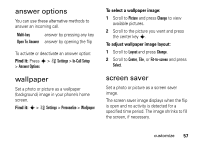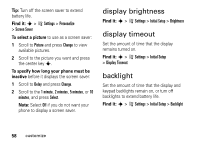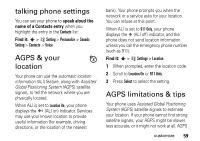Motorola K1m User Manual - Page 56
change a code or password - how to reset
 |
View all Motorola K1m manuals
Add to My Manuals
Save this manual to your list of manuals |
Page 56 highlights
Find it: s > w Settings > Initial Setup 1 Scroll to SpeakerPhone and press Change. 2 Scroll to 20 sec timeout and press Select. Note: The speakerphone is disabled when you connect your phone to a handsfree car kit or headset accessory. To use the handsfree speaker with your phone's flip closed: 1 Open your phone's flip. 2 Press and hold the smart/speakerphone key to turn on the speakerphone. 3 Enter the number you wish to call and press N. 4 When the call is connected, close the flip, and continue your conversation. 5 To end the call, press and hold the smart/ speakerphone key. You will see Call Ended and hear a soft audio alert. change a code or password Your phone's four-digit unlock code is originally set to the last four digits of your phone number, and the six-digit security code is originally set to 000000. Your service provider may reset these codes before you receive your phone. If your service provider has not reset these codes, we recommend that you change them to prevent others from accessing your personal information. The unlock code must contain four digits, and the security code must contain six digits. To change a code or password: Find it: s > w Settings > Security > New Passwords 54 basics