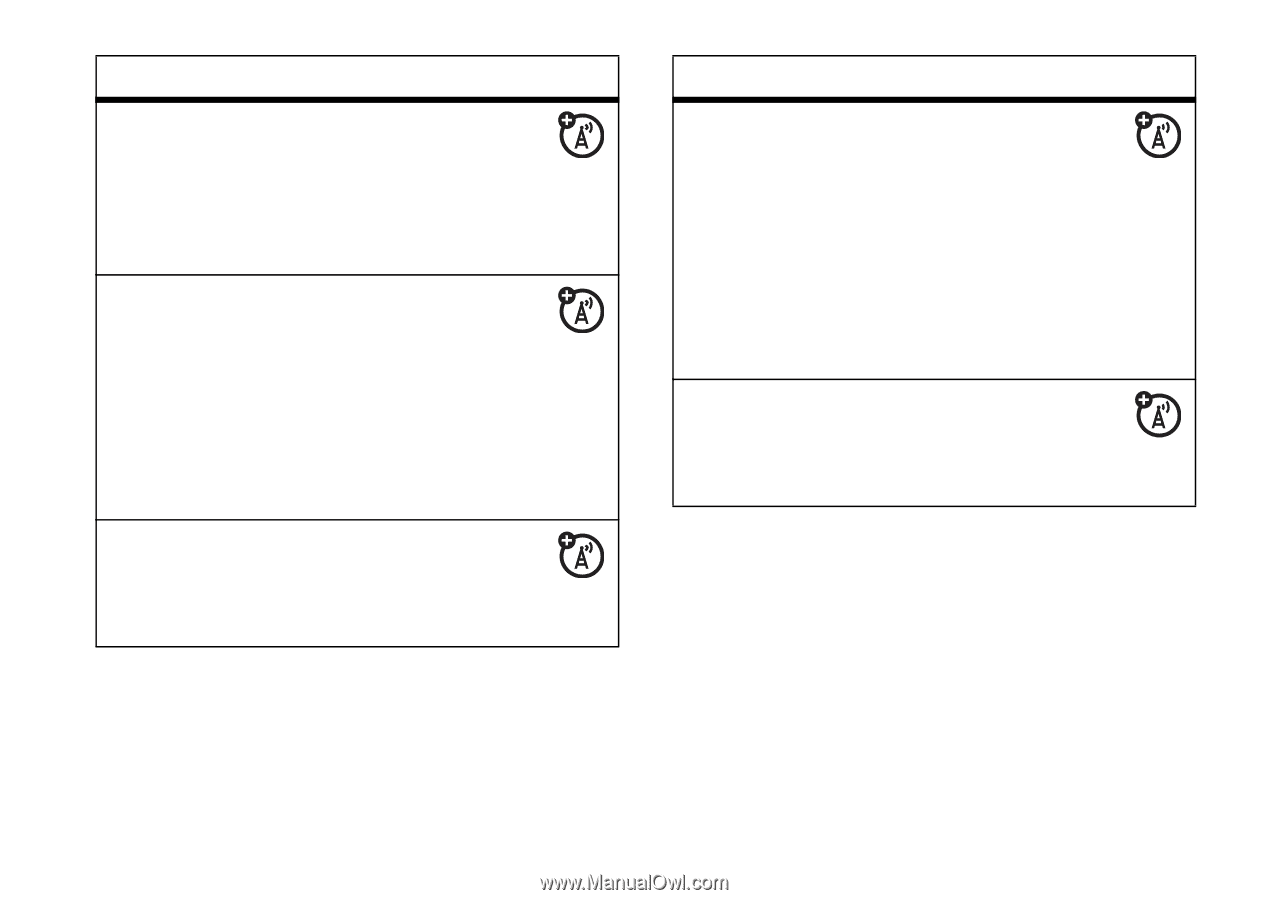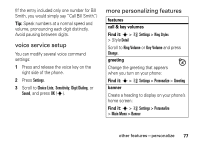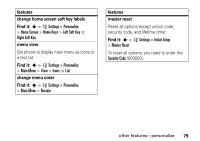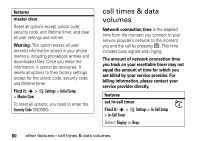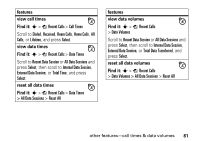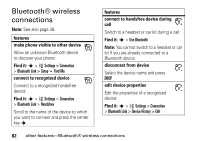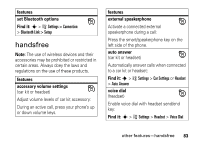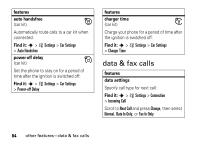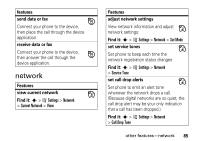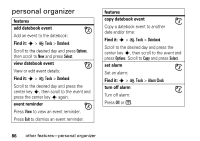Motorola K1m User Manual - Page 83
Scroll to, and press, press, then scroll to, other features-call times & data volumes
 |
View all Motorola K1m manuals
Add to My Manuals
Save this manual to your list of manuals |
Page 83 highlights
features view call times Find it: s > s Recent Calls > Call Times Scroll to Dialed, Received, Roam Calls, Home Calls, All Calls, or Lifetime, and press Select. view data times Find it: s > s Recent Calls > Data Times Scroll to Recent Data Session or All Data Sessions and press Select, then scroll to Internal Data Session, External Data Session, or Total Time, and press Select. reset all data times Find it: s > s Recent Calls > Data Times > All Data Sessions > Reset All features view data volumes Find it: s > s Recent Calls > Data Volumes Scroll to Recent Data Session or All Data Sessions and press Select, then scroll to Internal Data Session, External Data Session, or Total Data Transferred, and press Select. reset all data volumes Find it: s > s Recent Calls > Data Volumes > All Data Sessions > Reset All other features-call times & data volumes 81