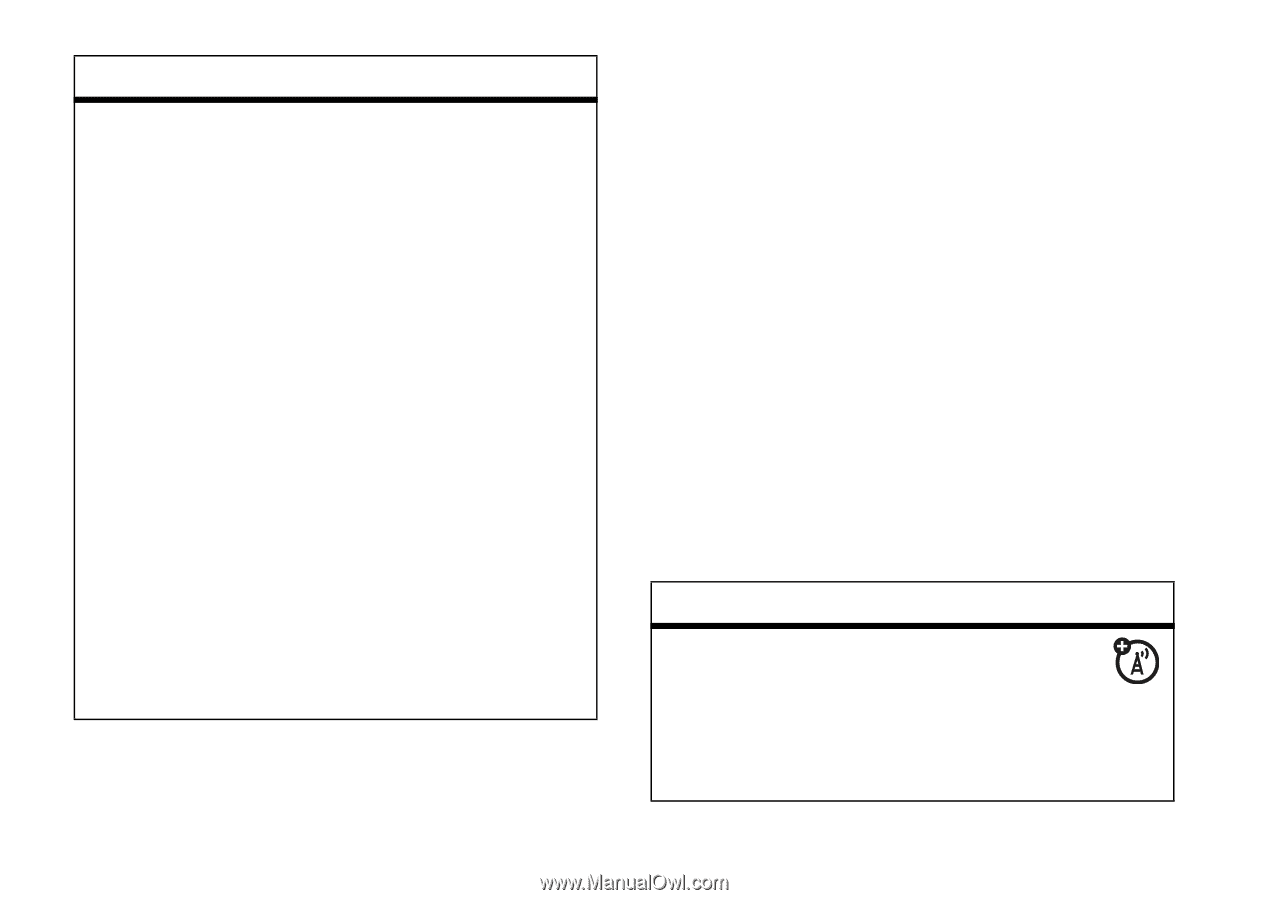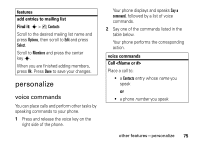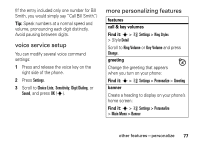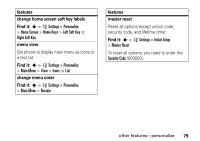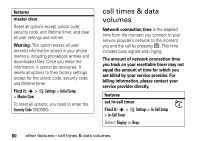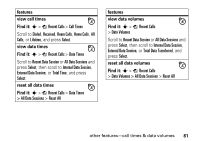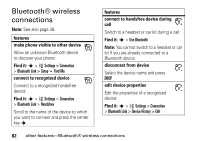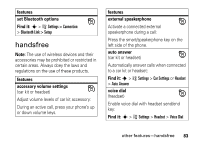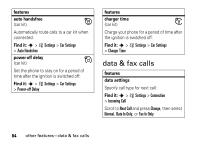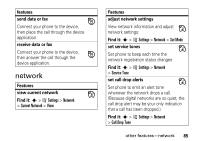Motorola K1m User Manual - Page 82
call times & data volumes - factory reset
 |
View all Motorola K1m manuals
Add to My Manuals
Save this manual to your list of manuals |
Page 82 highlights
features master clear Reset all options except unlock code, security code, and lifetime timer, and clear all user settings and entries: Warning: This option erases all userentered information stored in your phone memory, including phonebook entries and downloaded files. Once you erase the information, it cannot be recovered. It resets all options to their factory settings except for the unlock code, security code, and lifetime timer. Find it: s > w Settings > Initial Setup > Master Clear To reset all options, you need to enter the Security Code (000000). call times & data volumes Network connection time is the elapsed time from the moment you connect to your service provider's network to the moment you end the call by pressing O. This time includes busy signals and ringing. The amount of network connection time you track on your resettable timer may not equal the amount of time for which you are billed by your service provider. For billing information, please contact your service provider directly. features set in-call timer Find it: s > w Settings > In-Call Setup > In-Call Timer Select Display or Beep. 80 other features-call times & data volumes