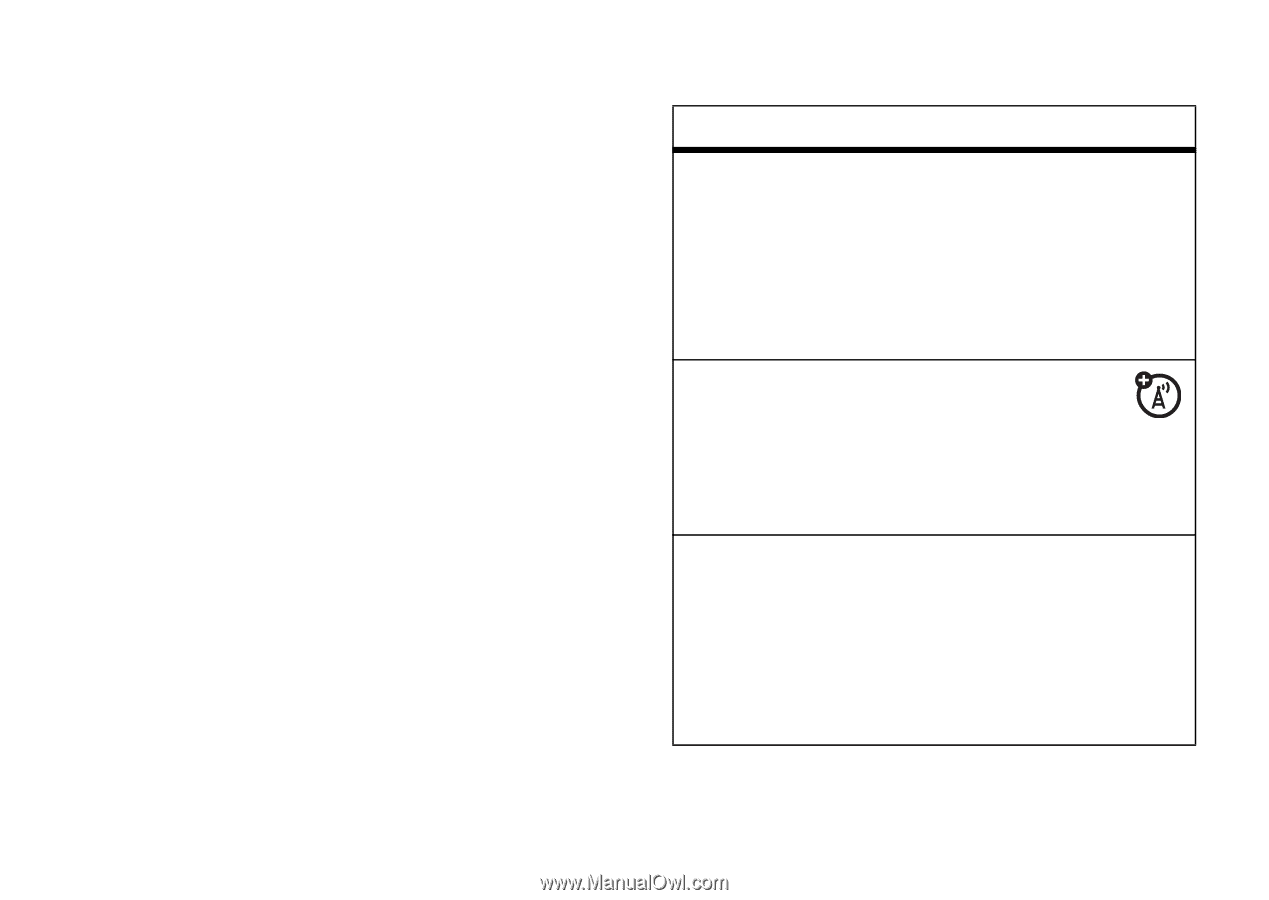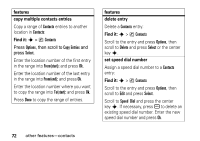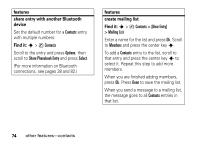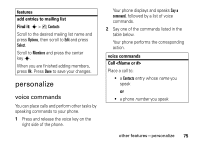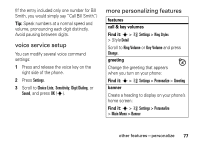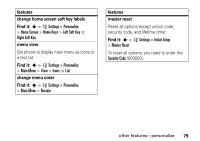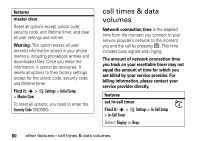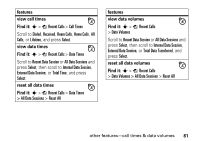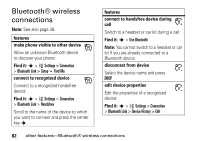Motorola K1m User Manual - Page 79
voice service setup, more personalizing features, right side of the phone.
 |
View all Motorola K1m manuals
Add to My Manuals
Save this manual to your list of manuals |
Page 79 highlights
(If the entry included only one number for Bill Smith, you would simply say "Call Bill Smith.") Tip: Speak numbers at a normal speed and volume, pronouncing each digit distinctly. Avoid pausing between digits. voice service setup You can modify several voice command settings: 1 Press and release the voice key on the right side of the phone. 2 Press Settings. 3 Scroll to Choice Lists, Sensitivity, Digit Dialing, or Sound, and press OK (s). more personalizing features features call & key volumes Find it: s > w Settings > Ring Styles > Style Detail Scroll to Ring Volume or Key Volume and press Change. greeting Change the greeting that appears when you turn on your phone: Find it: s > w Settings > Personalize > Greeting banner Create a heading to display on your phone's home screen: Find it: s > w Settings > Personalize > Main Menu > Banner other features-personalize 77