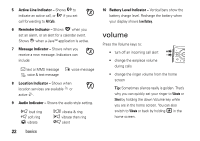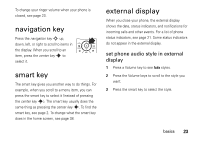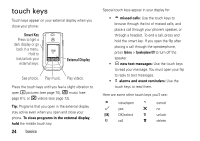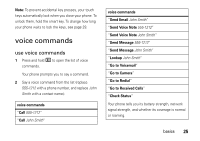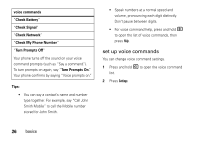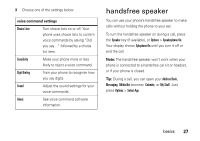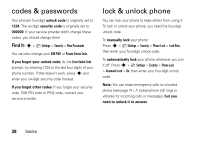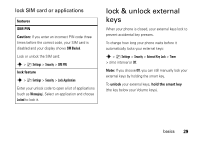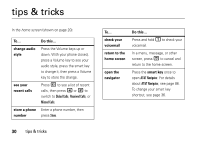Motorola MOTORAZR V9x User Manual - Page 27
voice commands
 |
View all Motorola MOTORAZR V9x manuals
Add to My Manuals
Save this manual to your list of manuals |
Page 27 highlights
Note: To prevent accidental key presses, your touch keys automatically lock when you close your phone. To unlock them, hold the smart key. To change how long your phone waits to lock the keys, see page 29. voice commands use voice commands 1 Press and hold N to open the list of voice commands. Your phone prompts you to say a command. 2 Say a voice command from the list (replace 555-1212 with a phone number, and replace John Smith with a contact name): voice commands "Call 555-1212" "Call John Smith" voice commands "Send Email John Smith" "Send Voice Note 555-1212" "Send Voice Note John Smith" "Send Message 555-1212" "Send Message John Smith" "Lookup John Smith" "Go to Voicemail" "Go to Camera" "Go to Redial" "Go to Received Calls" "Check Status" Your phone tells you its battery strength, network signal strength, and whether its coverage is normal or roaming. basics 25