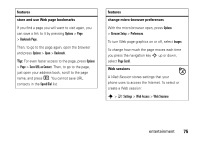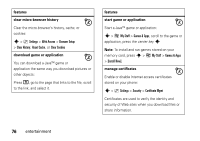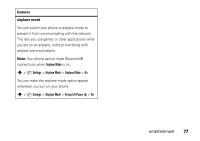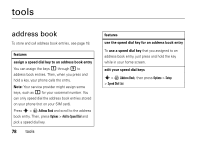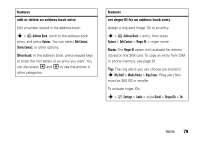Motorola MOTORAZR V9x User Manual - Page 81
edit or delete an address book entry, Shortcut, features, set ringer ID for an address book entry
 |
View all Motorola MOTORAZR V9x manuals
Add to My Manuals
Save this manual to your list of manuals |
Page 81 highlights
features edit or delete an address book entry Edit a number stored in the address book: s > = Address Book, scroll to the address book entry, and press Options. You can select Edit Contact, Delete Contact, or other options. Shortcut: In the address book, press keypad keys to enter the first letters of an entry you want. You can also press * and # to see the entries in other categories. features set ringer ID for an address book entry Assign a ring alert (ringer ID) to an entry: s > = Address Book > entry, then press Options > Edit Contact > Ringer ID > ringer name Note: The Ringer ID option isn't available for entries stored on the SIM card. To copy an entry from SIM to phone memory, see page 81. Tip: The ring alerts you can choose are stored in s My Stuff > Media Finder > Ring Tones. Ring alert files must be 300 KB or smaller. To activate ringer IDs: s > } Settings > Audio > style Detail > Ringer IDs > On tools 79