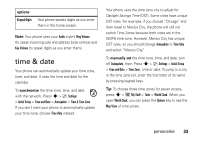Motorola MOTORAZR V9x User Manual - Page 40
master clear, erases all information
 |
View all Motorola MOTORAZR V9x manuals
Add to My Manuals
Save this manual to your list of manuals |
Page 40 highlights
features keypad volume s > } Settings > Audio > style Detail > Key Volume reminders Set a reminder for when you have not responded to an incoming call, message, or other event: s > } Settings > Audio > style Detail > Reminders show/hide menu icons Show or hide menu feature icons in the home screen: s > } Settings > Personalize > Home Screen > Home Keys > Icons change home keys Change features for the navigation key and smart key in the home screen: s > } Settings > Personalize > Home Screen > Home Keys 38 personalize features master reset Reset all options except unlock code, security code, and lifetime timer: s > } Settings > Initial Setup > Master Reset master clear Caution: Master clear erases all information you have entered (including address book and calendar entries) and content you have downloaded (including photos and sounds) stored in your phone's memory. After you erase the information, you can't recover it. s > } Settings > Initial Setup > Master Clear network settings See network information and adjust network settings: s > } Settings > Network