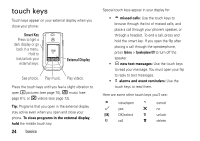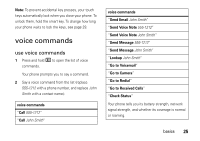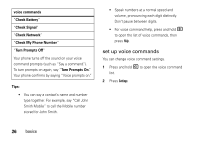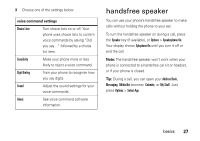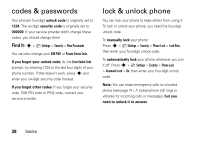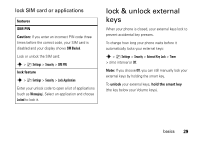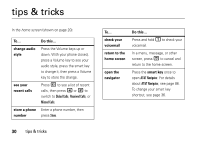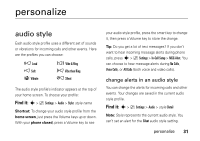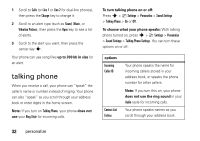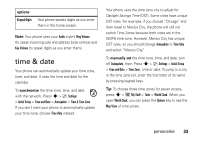Motorola MOTORAZR V9x User Manual - Page 31
lock & unlock external keys, lock SIM card or applications
 |
View all Motorola MOTORAZR V9x manuals
Add to My Manuals
Save this manual to your list of manuals |
Page 31 highlights
lock SIM card or applications features SIM PIN Caution: If you enter an incorrect PIN code three times before the correct code, your SIM card is disabled and your display shows SIM Blocked. Lock or unlock the SIM card: s > } Settings > Security > SIM PIN lock feature s > } Settings > Security > Lock Application Enter your unlock code to open a list of applications (such as Messaging). Select an application and choose Locked to lock it. lock & unlock external keys When your phone is closed, your external keys lock to prevent accidental key presses. To change how long your phone waits before it automatically locks your external keys: s > } Settings > Security > External Key Lock > Timer > time interval or Off. Note: If you choose Off, you can still manually lock your external keys by holding the smart key. To unlock your external keys, hold the smart key (the key below your Volume keys). basics 29