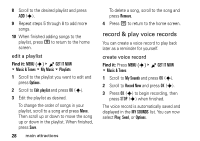Motorola MOTOSLVR L7c Verizon User Guide - Page 30
record & play voice records, Pedit a playlist Pcreate voice record
 |
View all Motorola MOTOSLVR L7c manuals
Add to My Manuals
Save this manual to your list of manuals |
Page 30 highlights
8 Scroll to the desired playlist and press ADD (s). 9 Repeat steps 5 through 8 to add more songs. 10 When finished adding songs to the playlist, press P to return to the home screen. edit a playlist Find it: MENU (s) & B GET IT NOW % Music & Tones % My Music % Playlists 1 Scroll to the playlist you want to edit and press Options. 2 Scroll to Edit playlist and press OK (s). 3 Edit the playlist as desired. To change the order of songs in your playlist, scroll to a song and press Move. Then scroll up or down to move the song up or down in the playlist. When finished, press Save. 28 main attractions To delete a song, scroll to the song and press Remove. 4 Press P to return to the home screen. record & play voice records You can create a voice record to play back later as a reminder for yourself. create voice record Find it: Press MENU (s) & B GET IT NOW % Music & Tones 1 Scroll to My Sounds and press OK (s). 2 Scroll to Record New and press OK (s). 3 Press OK (s) to begin recording, then press STOP (s) when finished. The voice record is automatically saved and displayed in the MY SOUNDS list. You can now select Play, Send, or Options.