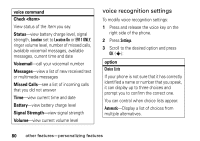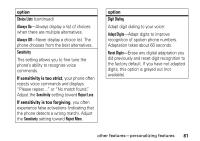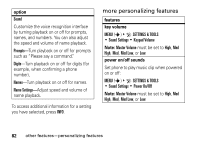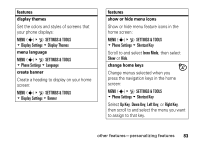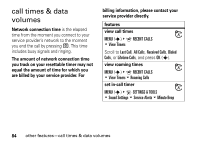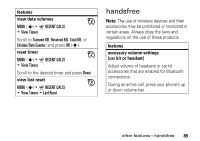Motorola MOTOSLVR L7c Verizon User Guide - Page 87
handsfree
 |
View all Motorola MOTOSLVR L7c manuals
Add to My Manuals
Save this manual to your list of manuals |
Page 87 highlights
features view data volumes MENU (s) & A RECENT CALLS % View Timers Scroll to Transmit KB, Received KB, Total KB, or Lifetime Data Counter, and press OK (s). reset timer MENU (s) & A RECENT CALLS % View Timers Scroll to the desired timer and press Reset. view last reset MENU (s) & A RECENT CALLS % View Timers % Last Reset handsfree Note: The use of wireless devices and their accessories may be prohibited or restricted in certain areas. Always obey the laws and regulations on the use of these products. features accessory volume settings (car kit or headset) Adjust volume of headsets or car kit accessories that are enabled for Bluetooth connections: During an active call, press your phone's up or down volume key. other features-handsfree 85

85
other features—handsfree
handsfree
Note:
The use of wireless devices and their
accessories may be prohibited or restricted in
certain areas. Always obey the laws and
regulations on the use of these products.
v
i
ew d
a
t
a
volumes
MENU
(
s
)
&
A
RECENT CALLS
%
View Timers
Scroll to
Transmit KB
,
Received KB
,
Total KB
, or
Lifetime Data Counter
, and press
OK
(
s
).
reset t
i
mer
MENU
(
s
)
&
A
RECENT CALLS
%
View Timers
Scroll to the desired timer and press
Reset
.
v
i
ew l
a
st reset
MENU
(
s
)
&
A
RECENT CALLS
%
View Timers
%
Last Reset
fe
a
tures
fe
a
tures
acc
essory volume sett
i
ngs
(
ca
r k
i
t or he
a
dset)
Adjust volume of headsets or car kit
accessories that are enabled for Bluetooth
connections:
During an active call, press your phone’s up
or down volume key.