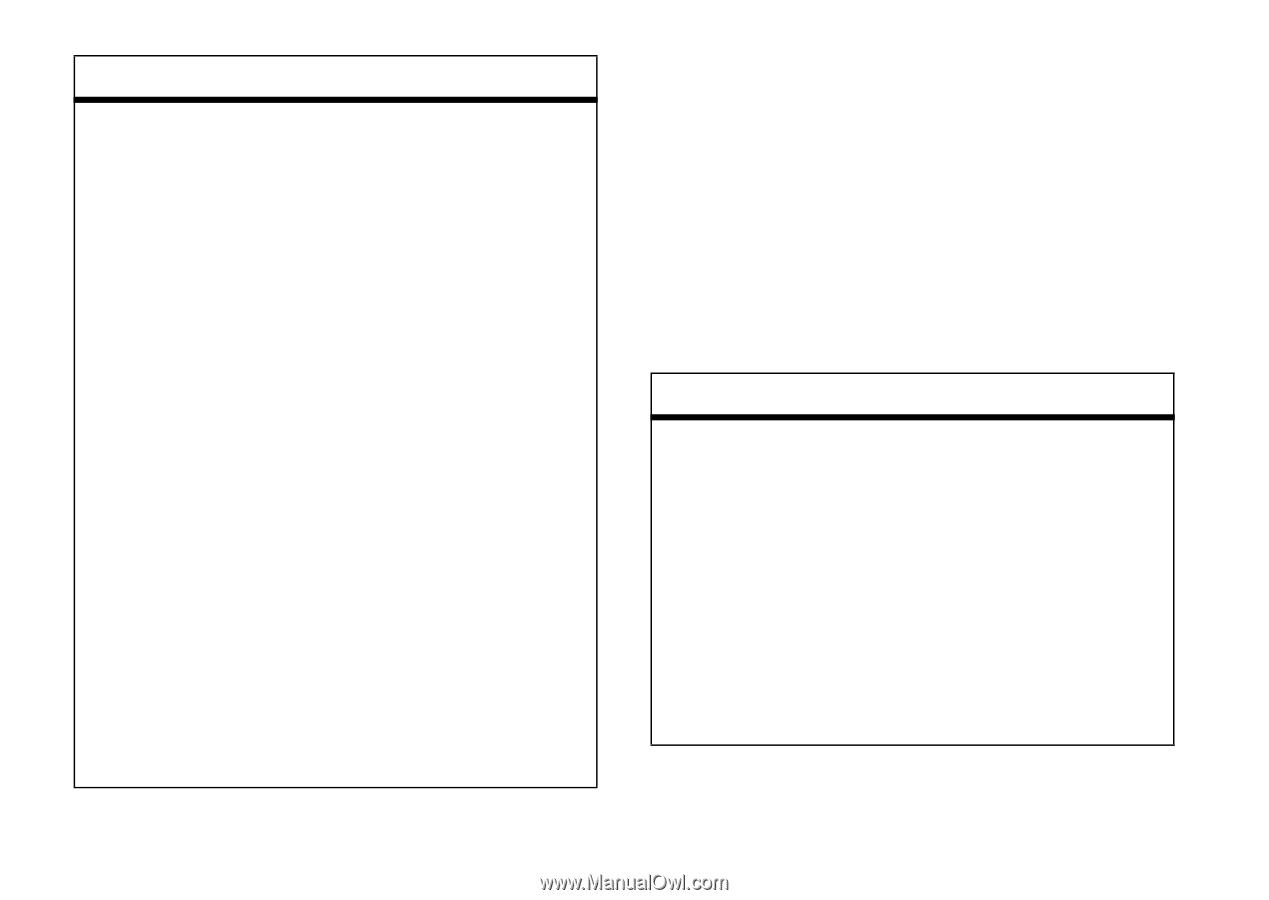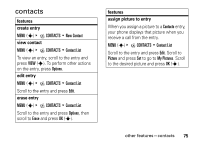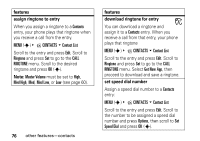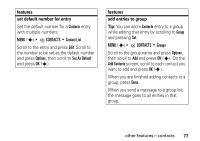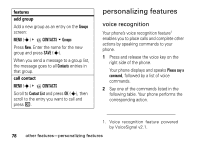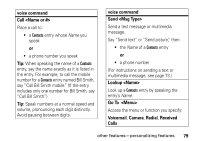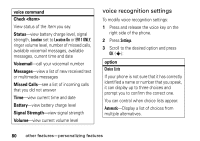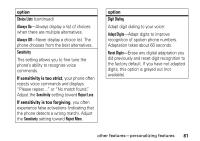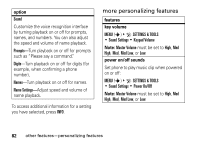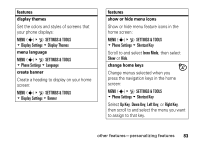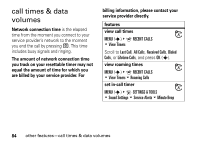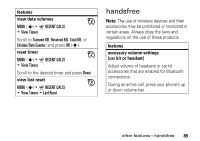Motorola MOTOSLVR L7c Verizon User Guide - Page 82
voice recognition settings, Settings, Location, E911 ONLY, Choice Lists, Automatic
 |
View all Motorola MOTOSLVR L7c manuals
Add to My Manuals
Save this manual to your list of manuals |
Page 82 highlights
voice command Check View status of the Item you say: Status-view battery charge level, signal strength, Location set to Location On or E911 ONLY, ringer volume level, number of missed calls, available voicemail messages, available messages, current time and date Voicemail-call your voicemail number Messages-view a list of new received text or multimedia messages Missed Calls-see a list of incoming calls that you did not answer Time-view current time and date Battery-view battery charge level Signal Strength-view signal strength Volume-view current volume level voice recognition settings To modify voice recognition settings: 1 Press and release the voice key on the right side of the phone. 2 Press Settings. 3 Scroll to the desired option and press OK (s): option Choice Lists If your phone is not sure that it has correctly identified a name or number that you speak, it can display up to three choices and prompt you to confirm the correct one. You can control when choice lists appear: Automatic-Display a list of choices from multiple alternatives. 80 other features-personalizing features