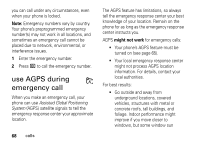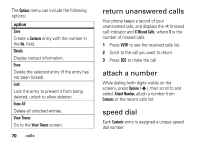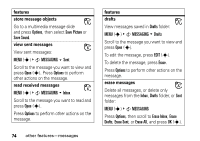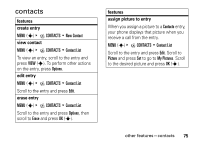Motorola MOTOSLVR L7c Verizon User Guide - Page 72
return unanswered calls, attach a number, speed dial
 |
View all Motorola MOTOSLVR L7c manuals
Add to My Manuals
Save this manual to your list of manuals |
Page 72 highlights
The Options menu can include the following options: option Save Create a Contacts entry with the number in the No. field. Details Display contact information. Erase Delete the selected entry (if the entry has not been locked). Lock Lock the entry to prevent it from being deleted, unlock to allow deletion. Erase All Delete all unlocked entries. View Timers Go to the View Timers screen. 70 calls return unanswered calls Your phone keeps a record of your unanswered calls, and displays the s (missed call) indicator and X Missed Calls, where X is the number of missed calls. 1 Press VIEW to see the received calls list. 2 Scroll to the call you want to return. 3 Press N to make the call. attach a number While dialing (with digits visible on the screen), press Options (s), then scroll to and select Attach Number, attach a number from Contacts or the recent calls list. speed dial Each Contacts entry is assigned a unique speed dial number.